29 May 2024 (updated: 26 September 2024)
How to Create AI Workflow for Financial Data Analysis?
Chapters
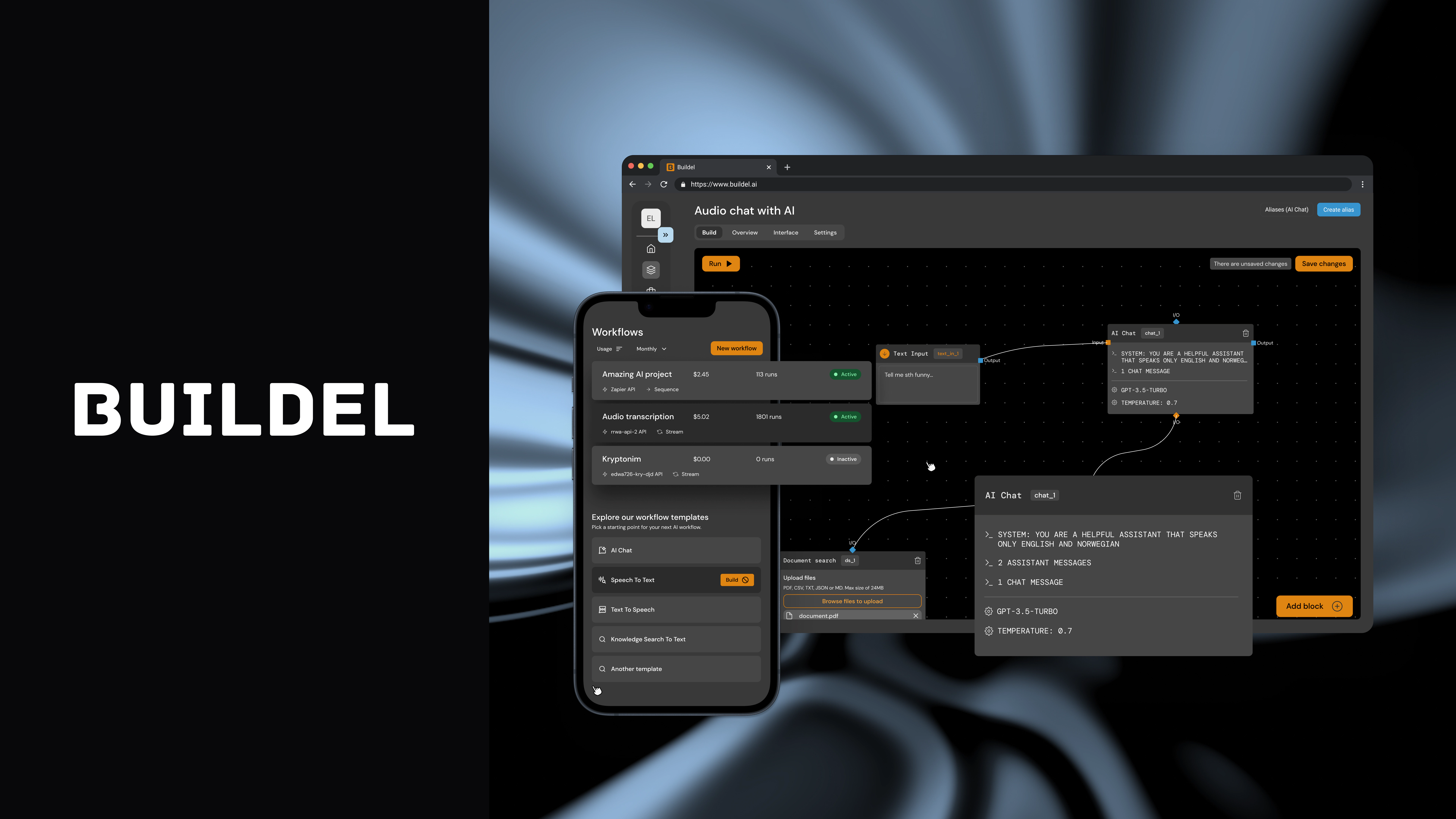
Learn how to streamline your work utilizing AI workflows for SQL, chart generation, and data analysis.
Manual preparation of financial data reports is a tedious and time-consuming task. Traditional tools like Excel and other similar applications require significant effort to create analyses that include filters, buttons, sorting options, and various graphs. These static interfaces often fall short in delivering dynamic, real-time insights. However, with the recent surge of AI Development, leveraging AI chat interfaces can revolutionize this process, enabling users to generate comprehensive financial analyses with minimal effort. By utilizing AI, we can answer a multitude of financial questions swiftly and accurately, thus enhancing efficiency and decision-making.
The challenge with traditional tools
The main issue with traditional tools is their static nature. Imagine spending hours preparing a detailed financial report in Excel, only to have it reviewed in a meeting where new questions arise. At that point, the static report falls short because it doesn't allow for dynamic interaction or real-time data manipulation. The conversation stalls because the report is locked in its predefined format, and addressing new questions requires a time-consuming process of re-analyzing and reformatting the data.
The value of dynamic interfaces
The static nature of Excel means we can't quickly pivot to address new queries. We could attempt to perform an on-the-fly analysis during the meeting, but this is inconvenient and inefficient.
This is where AI chat interfaces shine. Instead of being limited by static reports, we can interact dynamically with the data. Using natural language queries, we can ask the AI for specific insights, calculations, or visualizations. The interface is not just a static presentation of data; it's an interactive tool that adapts to the user's needs in real-time.
How to set up an AI workflow
To set up the workflow you'll need the following resources:
- Buildel - an intuitive platform designed for creating and managing workflows, particularly suited for integrating AI models into various tasks. It allows users to set up and customize workflows that automate data analysis and reporting.
- GPT-4-Turbo - a powerful language model by OpenAI, excels in processing natural language queries and generating insightful responses.
- Dataset - the dataset containing financial data used in our examples.
Setting up the workflow in Buildel:
- Register an account and create a new workflow
- Setup the workflow as shown below:

Used blocks:
- Text input - used to provide text prompts for the model
- Chat - large language model chat block enabling advanced conversational interactions powered by OpenAI or other models
- CSV Search - the block that allows us to upload and search through the CSV files
- Text output - output showing results of the workflow

Chat block system message:
How to streamline your work by utilizing Buildel AI workflow?
The Buildel workflow can significantly streamline your work in two key ways:
- Data Analysis: This workflow enables rapid data analysis, acting as an SQL expert even if you're not familiar with SQL. You can analyze data within seconds, simplifying complex processes.
- Data Handling: It functions as a data analyst, managing large CSV files, summarizing critical information, examining profitability, and more.
To demonstrate its capabilities, I've prepared several query examples that show how Buildel can obtain, analyze, and prepare data. Additionally, you can request charts based on the analyzed data for better visualization.
Utilizing AI workflow as an SQL expert - examples
What were the highest gross sales in Europe?

The sum of units sold for each country in the first quarter of 2014
As you can see, the model managed to answer the question and even combined the countries that were cased differently.

What product has the highest margin in a segment?
Again, we got the correct answer and a hint that the document isn’t consistent in its values.

Create a pie chart of Paseo sales in Canada by month in 2014
With a simple but specific prompt, we got the answer we needed with an illustrated pie chart.


Utilizing AI workflow as a data analyst - examples
As you can see, Buildel can effectively act as an SQL expert, analyzing data and even generating pie charts. Let's take it further by having it interpret the data to summarize key information, draw conclusions, and provide recommendations for the next steps.
Product performance analysis

Price impact analysis

Cost Analysis

Summary
Integrating AI into financial data analysis simplifies the process, making it more efficient and accessible. Tools like Buildel enable users to set up workflows that automate the generation of detailed custom financial reports. By leveraging AI, companies can quickly obtain accurate insights. This approach not only saves time but also enhances the overall quality and reliability of financial analyses.
Check out also:
- The Future of Software Development and AI - Developer's Perspective - AI has become an essential resource for developers, unlocking new unknown opportunities. So what's the future of software development in the age of AI?
- Making Your Project's Setup Easier and Cheaper with Generic Templates and Monorepos - Monorepos along with a generic template can make your project's setup faster (and cheaper). We're sharing our approach.





