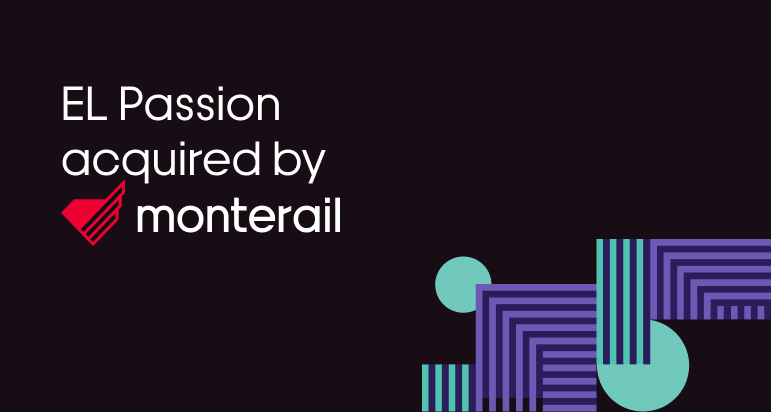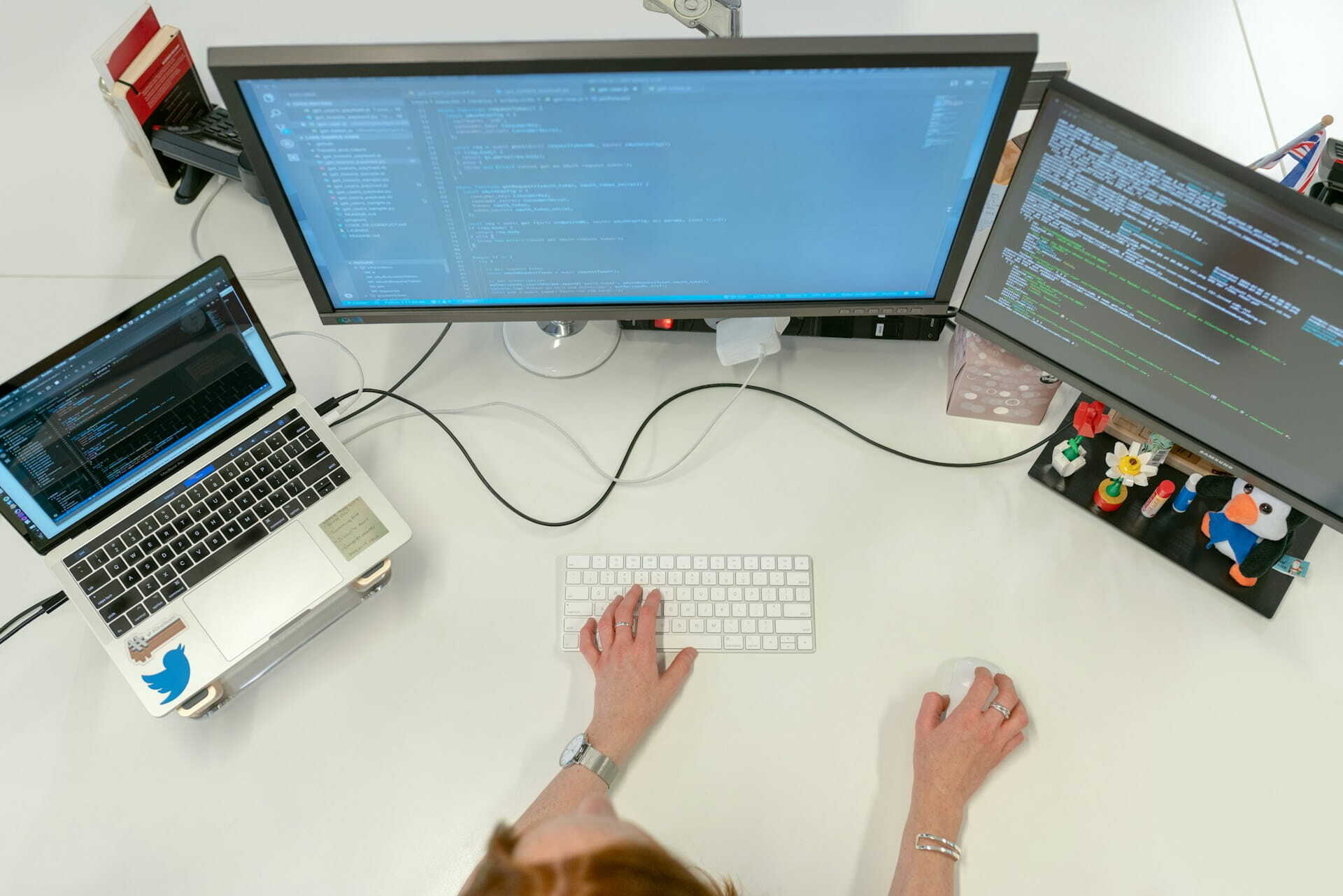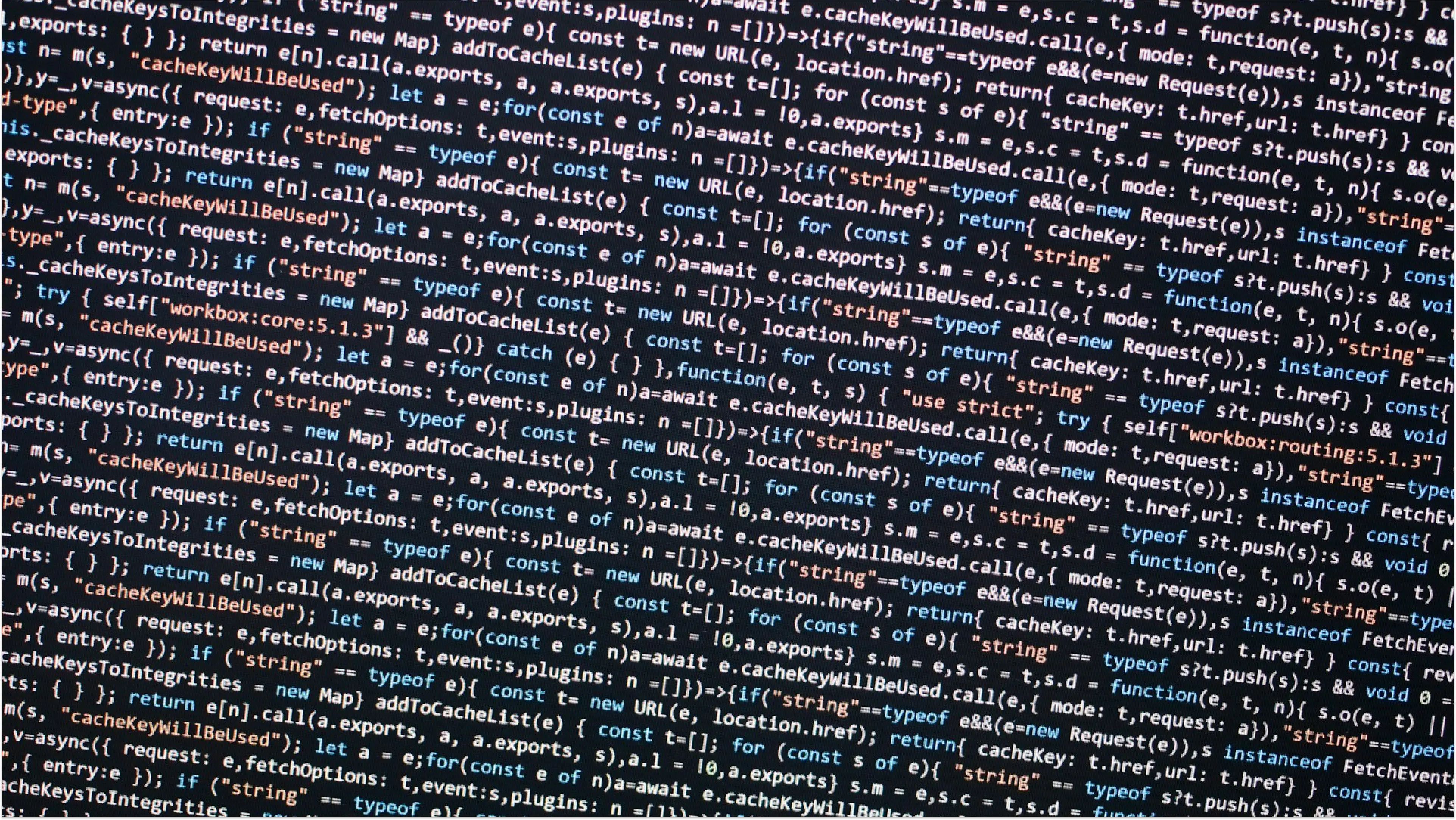20 December 2024 (updated: 20 December 2024)
How to use Headless CMS with Next.js?
Chapters

In the rapidly evolving world of web development, the integration of a headless CMS with frameworks like Next.js has become a game-changer for developers seeking flexibility and scalability.
A headless CMS serves as a back-end content management system that operates independently of the front-end. This allows developers to choose their preferred front end framework for presenting content. Meanwhile, Next.js, a leading React-based framework, enhances the process with server-side rendering and static site generation, delivering faster load times and superior performance.
In this guide, we’ll explore how to effectively leverage a headless CMS with Next.js, breaking down key concepts to help you create robust, scalable web applications. Let’s dive into how these tools can transform your next app and simplify the integration process for your projects.
Understanding headless CMS
What is a headless CMS?
A headless CMS is a content management system that decouples the back end from content editors on the front end. Unlike traditional CMSs, which integrate content creation and presentation layers, a headless CMS focuses solely on managing and storing content.
This approach enables developers to use any technology to deliver content, offering greater flexibility. Content is accessed via APIs, making it easier to display on various platforms, be it websites, mobile apps, or IoT devices. This separation allows developers to work independently on the front end framework back-end, using tools like Next.js, without being tied to the CMS's capabilities or limitations.
By using a headless CMS, organizations can future-proof their content delivery, ensuring it meets the needs of various digital channels. This flexibility is particularly beneficial in today’s multi-channel world, where consistency and adaptability are paramount.
Benefits of a headless CMS
A headless CMS offers numerous advantages over traditional content management systems. Firstly, it provides unparalleled flexibility. Developers can choose their preferred front-end technologies, allowing them to create unique and customized user experiences. Secondly, it enhances scalability. As content is delivered via APIs, it can be efficiently distributed across multiple platforms, making it easier to both manage content and update in one centralized location.
This is particularly advantageous for businesses operating on several digital channels. Additionally, a headless CMS supports faster and more secure updates. Since the front end is decoupled, changes can be made to the back end without affecting the user interface, reducing the risk of downtime.
Furthermore, it optimizes performance, as content can be pre-rendered and cached, leading to faster load times. Lastly, it allows for future-proofing. By not binding content to any specific platform, businesses can adapt to emerging technologies without overhauling their entire infrastructure.
Popular headless CMS options
There are several headless CMS options available, each offering unique features and benefits. Contentful is a widely used choice known for its robust API and flexibility, making it ideal for developers who need a highly customizable solution.
Strapi is another popular option, offering an open-source platform that allows developers to build their APIs while providing a user-friendly admin panel. For those seeking a straightforward and hosted solution, Sanity.io offers real-time collaboration and a flexible content model. Prismic stands out for its ease of use and integration capabilities, making it a favorite for teams wanting a quick setup. Ghost, although primarily a blogging platform, provides headless functionality that can be leveraged for publishing content across different channels.
Each of these options caters to different needs, from small startups to large enterprises, ensuring that organizations can find a headless CMS that aligns with their specific requirements, budget constraints and technical expertise.
Exploring Next.js
Key features of Next.js
Next.js is a React-based framework renowned for its powerful features that streamline web development. One of its standout features is server-side rendering (SSR), which allows pages to be rendered on the server before being sent to the client. This results in faster load times and improved SEO, as search engines can efficiently index the content.
Another significant feature is static site generation (SSG), enabling developers to pre-render pages at build time, which is perfect for sites that don't require frequent updates. Next.js also supports incremental static regeneration, allowing static pages to be updated seamlessly without a full rebuild. Additionally, its built-in support for API routes simplifies the creation of backend endpoints.
The framework is highly efficient, with automatic code-splitting, which ensures that only necessary code is loaded per page. These features, combined with Next.js's thriving community and comprehensive documentation, make it a preferred choice for modern web applications.
The advantages of Next.js
Next.js offers several advantages that make it an appealing choice for web developers. Firstly, its ability to handle both server-side rendering and static site generation provides flexibility in how content is served, enhancing website performance and SEO. This adaptability ensures that applications are fast and responsive, improving user experience.
Secondly, Next.js's automatic code-splitting feature means only the necessary code is loaded on each page, reducing load times and improving efficiency. Additionally, the framework provides a straightforward approach to setting up API routes, simplifying the development of backend services within the same project.
Its robust support for TypeScript and a rich ecosystem of plugins and tools further extend its capabilities. Next.js also boasts excellent documentation and a strong community, making it easier for developers to find solutions and support. These strengths make Next.js an excellent choice for building modern, high-performance web applications that are scalable and maintainable.
Common use cases for Next.js
Next.js is versatile, finding applications in a wide range of web development projects. One common use case is building static websites, where its static site generation feature allows developers to create fast-loading pages that are ideal for content-heavy sites like blogs or documentation.
It is also widely used for e-commerce platforms, where server-side rendering can improve performance and SEO, crucial for online retail success. Additionally, Next.js is suitable for developing complex web applications that require a combination of dynamic and static content, such as dashboards and portals, where its hybrid capabilities shine. The framework's integrated API routes make it a strong choice for applications that require seamless integration with backend services.
Furthermore, Next.js is often chosen for projects that demand rapid development and deployment cycles, thanks to its excellent tooling and ease of use. These varied applications underscore Next.js's flexibility and power, making it a go-to framework for many developers.
Integrating headless CMS with Next.js
Setting up your project
To set up a project integrating a headless CMS with Next.js, begin by ensuring your development environment is ready. Install Node.js and npm or yarn, which are essential for managing packages. if using Next.js again, create a new Next.js application by running npx create-next-app@latest in your terminal, followed by your preferred project name.
This command sets up a basic Next.js project with the necessary file structure. Once your Next.js project is ready, you need to choose a headless CMS. Popular choices include Contentful, Strapi, and Sanity.io. Follow the CMS provider’s guide to create an account and set up your content model. After configuring the CMS, install its corresponding API client library within your Next.js project using npm or yarn.
This allows your application to fetch content from the CMS. With everything set, you can start building reusable components, in Next.js to display the content managed in your headless CMS, paving the way for a dynamic and robust web application.
Fetching content from headless CMS
Fetching content from a headless CMS in a Next.js application involves utilizing APIs to access the stored data. Start by installing the CMS provider's API client library, which allows seamless interaction with the CMS.
For instance, if you're using Contentful, install the Contentful JavaScript SDK. Once the library is in place, create a file in your Next.js project, typically within a lib or utils folder, to manage API calls. Within this file, configure the client with your CMS credentials, such as API keys or tokens, ensuring your application can authenticate requests. Next, define functions to query the CMS for specific content types or entries.
In a Next.js page, use data fetching methods like getStaticProps or getServerSideProps to call these functions and pass the fetched data as props to your components. This approach ensures that your application efficiently retrieves and displays dynamic content from the CMS, keeping preview content on your site up-to-date and engaging.
Rendering content in Next.js
Rendering content in Next.js involves taking the data fetched from your headless CMS and displaying it within your application's components. Start by using data fetching methods such as getStaticProps for static pages or getServerSideProps for dynamic content. These methods allow you to pass the CMS content as props to your components.
Within your component, use React's state and props to manage and render the content. For example, map over arrays of data to generate lists or dynamically render specific pieces of content based on the CMS structure. You can also leverage Next.js's image optimization features by using the built-in next/image component to display images efficiently.
Additionally, ensure that your components are styled and structured to handle various content types and formats, providing a consistent and responsive user experience. By effectively rendering CMS content within react components in Next.js, you create a seamless integration that enhances both the functionality and aesthetics of your web application.
Best practices and tips for headless CMS with Next.js
Optimizing performance
Optimizing performance in a Next.js application integrated with a headless CMS is crucial for delivering a fast and responsive user experience. Start by leveraging server-side rendering and static site generation to pre-render pages, which improves load times and search engine optimization.
Utilise caching strategies to minimize redundant API requests, ensuring your application retrieves fresh data only when necessary. Implement lazy loading for images and components using Next.js's built-in features, which helps reduce the initial page load time. Optimize images using the next/image component, which automatically resizes and serves images in modern formats like WebP. Consider using a content delivery network (CDN) to distribute assets geographically closer to users, further reducing latency.
Additionally, keep an eye on your bundle size by analyzing and removing unnecessary libraries that fetch data or code, using tools like Webpack Bundle Analyzer. By following these optimization techniques, you ensure that your application performs efficiently, providing users with a smooth and engaging experience.
Ensuring scalability with headless cms
Ensuring scalability in a Next.js application with a headless CMS involves designing your architecture to handle growth in traffic and content efficiently. Start by structuring your codebase in a modular fashion, allowing components and features to be independently developed and scaled. Utilise Next.js's static site generation features to pre-render content, reducing server load during high-traffic periods.
Implementing a robust caching strategy can further alleviate server stress by storing frequently accessed data closer to the client. Integrate with a scalable CMS that supports cloud hosting, ensuring your content infrastructure can expand as needed. Additionally, consider using serverless functions for handling backend processes, as they automatically scale with demand.
Employ a CDN to distribute content globally, minimizing latency and improving user experience regardless of user location. Finally, continuously monitor application performance and load times, using analytics to identify and address potential bottlenecks. By following these practices, your mobile application will remains responsive and reliable as it scales.
Navigating common challenges
Navigating common challenges when integrating a headless CMS with Next.js requires proactive approaches and effective problem-solving. One key challenge is handling authentication and securing API requests. To address this, ensure that sensitive data, such as API keys, is stored securely using environment variables and server-side methods.
Another challenge is managing content updates, as static generation can lead to stale data. Implementing incremental static regeneration or using server-side rendering can ensure content remains fresh. Additionally, dealing with CMS limitations, such as API rate limits, necessitates efficient data-fetching strategies and possibly implementing a caching layer.
Handling multilingual content can be complex, but leveraging Next.js's internationalization capabilities can streamline this process. Finally, maintaining performance while scaling can be difficult. Regularly audit your application's performance, using tools to identify potential bottlenecks. By anticipating these challenges and adopting best practices, you can create a robust and efficient, integration process that enhances your application's functionality and user experience.
Future trends and considerations
The evolution of headless CMS
The evolution of headless CMS has transformed how developers approach content management and delivery. Initially, traditional CMS platforms dominated the entire stack, tightly coupling the back end with the front end, which restricted the flexibility and scalability of content models. The emergence of headless CMS has shifted this paradigm by decoupling the content repository from its presentation, allowing developers to use any technology stack for the front end.
This separation has driven innovation, enabling seamless integration with modern frameworks like Next.js and facilitating omnichannel experiences across web, mobile, and IoT devices. As the digital landscape continues to evolve, headless CMS solutions are becoming more sophisticated, offering advanced features such as real-time collaboration, customizable workflows, and enhanced security measures.
Additionally, the rise of API-driven architectures and microservices is paving the way for even more flexible and dynamic content delivery methods across content platforms. As headless CMS platforms continue to mature, they are set to play a pivotal role in shaping the future of digital content management.
Next.js in the future
The future of Next.js looks promising as it continues to evolve and adapt to the ever-changing web development landscape. With a strong focus on performance and developer experience, Next.js is likely to remain a preferred choice for building high-performance applications.
Future updates are expected to further enhance its capabilities in server-side rendering and static site generation, possibly introducing more automation and optimization features. The framework's integration with emerging technologies, such as edge computing and serverless architectures, will likely become more seamless, enabling developers to build even more scalable and resilient applications.
Additionally, as the adoption of Jamstack architecture grows, Next.js is well-positioned to play a crucial role, offering robust support for APIs and headless CMS integrations. The community and ecosystem around Next.js are also expected to expand, contributing to a richer set of plugins custom components and tools. This continued growth and innovation will ensure that Next.js remains at the forefront of modern web development practices.
Preparing for technological changes
In the fast-paced world of technology, staying ahead of changes is crucial for developers and organizations. Preparing for technological changes involves continuous learning and adaptation. Keep abreast of the latest trends and updates in frameworks like Next.js and headless CMS platforms by following industry news, participating in forums, and attending webinars or conferences.
Investing time in understanding emerging technologies, such as serverless computing, artificial intelligence, and machine learning, can provide a competitive edge. Embrace a culture of experimentation and agility within your team, encouraging the exploration of new tools and techniques. Implement scalable and flexible architectures that can easily adapt to new demands or integrations.
Additionally, foster an environment of collaboration and knowledge sharing, ensuring that your team collectively evolves with technological advancements. By proactively preparing for change, you can leverage new opportunities and mitigate potential disruptions, ensuring your projects remain relevant and successful in the face of industry shifts.
Check out also:
- How to Optimise Next.js for Lightning-Fast Performance - In today's fast-paced digital landscape, optimizing your web applications for speed is more important than ever.
- Navigating Next.js API Integration: A Step-by-Step Guide - For developers, mastering Next.js API integration is crucial to unlock the framework's full potential and enhance project performance.