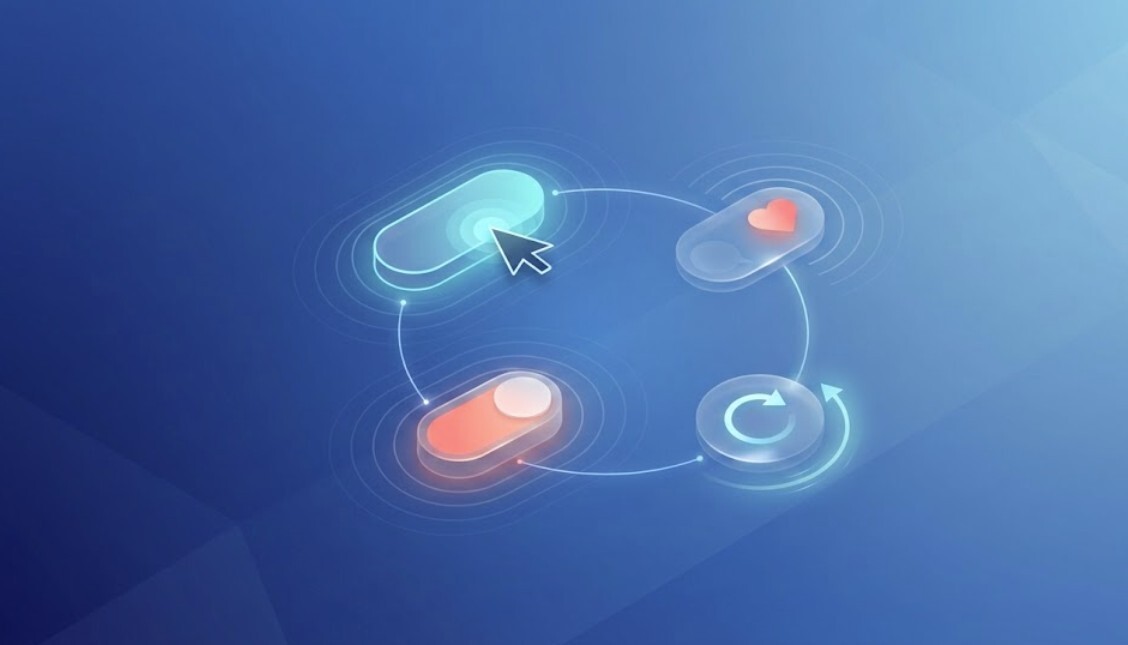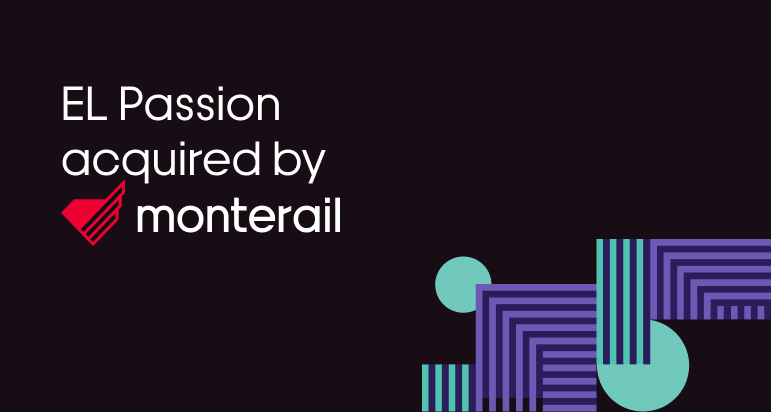25 October 2021 (updated: 2 December 2024)
How To Write a Perfect UX Design Brief? 10 useful tips [FREE TEMPLATES]
Chapters

Discover 10 practical tips for writing an effective UX design brief, and download our free templates.
A well-written UX design brief is the foundation of your cooperation with an agency. It helps the design team gain initial project knowledge, providing them with the necessary information about the project, its guidelines, expected challenges, and goals. How to write a good UX design brief?
UX design brief - what is it?
In a nutshell, a UX design brief is a concise document that aims at describing your design project. The ultimate UX brief’s value is to ensure that both the client and the designers are on the same page when it comes to the project’s goals, its key requirements, restraints, and opportunities.
Think of it as a good foundation for your cooperation. A total stranger enters your company, with no background knowledge about your product. Without this background information, there are just too many things that could go wrong down the road, resulting in a lot of time, effort, and money could be wasted, no matter which UX Design services you will choose.
A good UX brief can save you a lot of misunderstandings, explaining, and unnecessary corrections, but in order to do so, it has to answer all of the whys and whats. We’re going to dive into aspects of a clear and self-explanatory UX design brief.
10 useful tips for a perfect UX design brief
An important heads up - there’s no one correct way to write a UX brief. Defining project goals and providing benchmarks to key project inputs are crucial to align the project team and the design team. There are some elements we will go through that are common to all industries, but if there’s any information not covered here that is indispensable to understanding your product or operating environment, you should always include it. If you have trouble deciding whether to include something, it’s always better to include it and widen the designers’ perspective.
You don’t need to write extensive paragraphs to explain the project or worry too much about the form or phrasing. Getting the information across in a clear and understandable way is the sole goal of the UX design brief. Bullet points are a perfectly acceptable format.
Company and product overview
When preparing a UX design brief you need to remember, this will be read by a total stranger to your product and your business. It’s good to know the company you’re working with. A company overview and a detailed project description allow the designers to connect the project with the big picture and to adjust the design with your brand’s look and feel you want to maintain.
In the introductory section of your brief, include key information about your company - from the total basics like the size, the industry, what it does, and what the key services or products are. It’s also a good place to mention the company values, your brand’s keywords, and what makes it unique on the market (your Unique Value Proposition).
Definition of the problem you’re facing
If you decide you need UX help, there’s surely a reason for it. Conducting UX research to identify problems early on can be crucial in understanding user experience issues. Are you losing users? Or maybe not - maybe you’ve got engagement on your site or app, but your conversion has dropped significantly? This is all relevant information to UX Designers entering your project. Be sure to include all the aspects of the problem you’ve encountered, so the team will have a better idea of what’s happening and what your needs are.
The project’s scope
Your UX project’s scope is what you expect your designers to do. Although some of it may derive directly from the problem you are facing, there might be some additional elements you want to improve or add to your product. In this section, you lay out the work to be done.
One hint: be as specific and informative as possible and give responsibility upfront. If you have a full website or app redesign in mind, be sure to establish who’s delivering image assets and text. If you expect the designers to deliver illustrations with the project, be sure to add that as well. If you already have some of the assets, inform them so UX designers will have a good understanding of the whole idea.
Deciding on the scope is tricky, so it can be iterative, especially if you’re open to suggestions based on point 2: the problem you’re facing. Designers can propose solutions that, with your confirmation, will influence the scope of work.

You can also divide your scope of work into three stages:
- things that need to be done (and why),
- things that might be in the scope (if we have budget left, if the priority after user research will change, etc),
- and things that are not in the scope.
The last one is especially crucial for already working products as it would usually include elements that the Design team cannot change or challenge in your product. This might include both technical or legal constraints (third-party integrations, CMS change, legal elements like GDPR or data collection agreements necessary for your product, etc).
The target audience and user personas
From a UX design perspective, the target audience is at the heart of your project. Every successful project begins with a good dose of user & competition research, often led by a UX designer. A consumer app’s user flows will be much different from those in an app for professional use. The app’s onboarding will be different, but also the feel, the graphics, the wording, it all depends on your target audience.
If you already have user research and established user personas, be sure to include it in your brief. The agency’s designer will let you know if this is enough or if you need more research to address your product’s pain points. Don’t be put off if designers ask if your budgeting and schedule can fit more research. The UX phase of your product is crucial, and the changes here are actually the least expensive (compared to development). It’s in your project’s best interest to address as many pain points and challenges now, so you don’t have to fix some mistakes later.
Project objectives and goals
When reaching out, you’ve got certain expectations of the work delivered. In this section, you lay out all those expectations on both: a more general level (goals), and an operational level (objectives). Remember that goals are more associated with the overall success of the UX design project while objectives are much more specific and granular, and they relate directly or indirectly to the goal in question.
- An example of a project’s goal: to increase the website’s conversion.
- An example of a project’s objective: a 10% increase of the conversion from the website’s Get an estimate form.
Both goals and objectives need to be measurable and specific enough so they leave little room for misinterpretation for both - the client and the designers. Goals are also your success measures. If they are too broad or general, it may leave you with the project that’s just “done”, but it will be hard to judge if it was really “successful”.
If you have trouble phrasing your goals, try the SMART methodology. It’s an acronym that will guide you through the process of setting your goals. SMART goals are specific, measurable, achievable, relevant, and time-based.
The deliverables
Similar to the project’s goals, a well-established set of deliverables allows you to determine if the project is actually successful. Gathering initial project knowledge is crucial as it serves as a roadmap for the design team and assists in streamlining the design process. This helps the agency understand what needs to be delivered by the end of the project. It’s another point that contributes to the shared understanding between you and the agency and it minimizes the risk of miscommunication along the way.
Project deliverables involve the UX work like user personas, user flows, journey mapping, but also the technical aspect of it: the format, size, resolutions needed. In terms of UI screens, it’s also valuable to mention if you need a handoff for the developer team, so basically, project documentation with all the information developers need to code it with no hold-ups.

Budget
Both parties need to be aware of and agree on the project’s budget - the cushion and flexibility (if there is one), what are the budget constraints.
It’s always a good idea to state your budget right from the start. With this knowledge, the agency will be able to tailor its proposal to your needs. To gain initial project knowledge, the design team should utilize a UX brief to understand the project, its guidelines, expected challenges, and goals. It’s also important to state any grants or funds that support the project.
Many UX agencies work in Agile (as opposed to the fixed price model). Agile is an iterative approach to managing projects embracing continual feedback. An agency focuses on delivering smaller chunks of the project that are readily available for your feedback to limit misunderstandings and enhance the product’s overall quality. Learn more about Agile benefits.
One thing about agile: you are not billed by a deliverable, but by the time a designer spends on it. This is also why the project’s scope and the schedule (described below) play such an important role in the brief, so everyone is on the same page when the project starts and no precious time is wasted.
Scheduling
Set a timeline for the project (or, if you need, a specific part of the project). This is of particular importance when you’ve applied for grants and you need to deliver tangible results in a certain time frame. It’s also a place to list any other time constraints (both internal and external).
Communication & internal processes
Many agencies are very eager to adjust their work to your way of working. But in order to do so, they need to be aware of the main stakeholders, the main decision-maker in the project, and his or her desired level of involvement. If you already have that decision, it’s a step towards smooth and seamless communication with the agency throughout the project.
Other relevant information about your business
If there is anything relevant that doesn’t fit the above-described points, be sure to include it in the brief as well. There may be some legal constraints that your business needs to follow, the specific technological setting you operate in, or anything else that could provide relevant context about your product or your organization to the designers.
How to write a UX brief? Conclusion
A well-written UX brief is a foundation of seamless cooperation. The more your designers know upfront, the more prepared they are to work on your product.
That being said, some of the elements mentioned might be hard to determine with no prior design knowledge (e.g. the scope or exact deliverables). They might need specifying and additional clarification. Remember that you can always ask your design agency for reevaluation, help, or even a Product Design Workshop to help you scope the project into stages and keep it in line with your budget. Learn when and why your product needs a Product Design Workshop.
Get free UX design brief templates
Struggling with a blank page? Don't worry, we've got you covered! We've created two design brief templates—one for new products and one for existing ones—to help you craft the perfect brief. Simply select the template that suits your needs, fill it out, and send it back to us so we can start collaborating.
You can also check out the 🖼 FigJam board templates:
Check out also
- 5 tips for new & non-technical Product Owners - A Product Owner’s non-technicality is not a problem. Their lack of product vision is.
- Dive into our Product Design expertise and services.