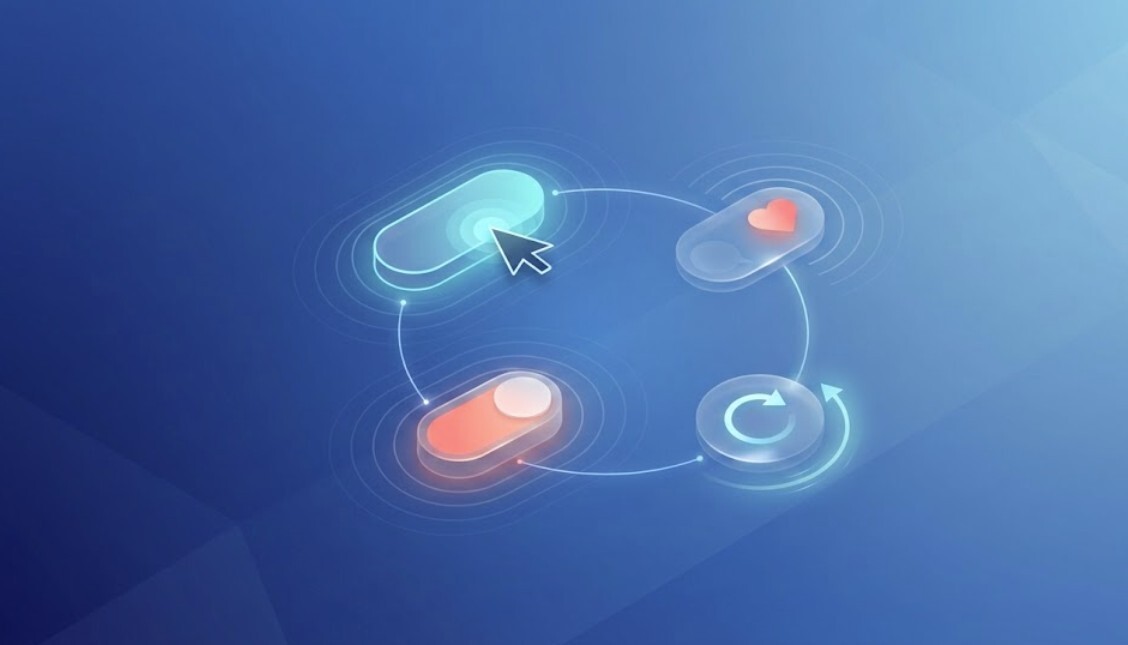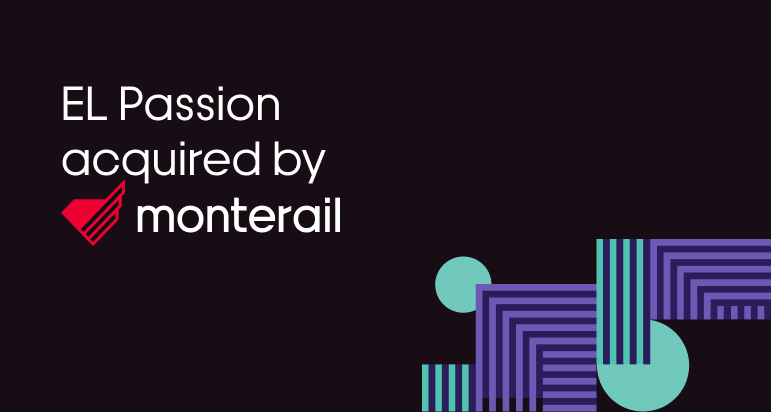20 December 2024 (updated: 20 December 2024)
How to Optimise Next.js for Lightning-Fast Performance
Chapters

In today's fast-paced digital landscape, optimizing your web applications for speed is more important than ever.
Next.js, a leading React framework, provides the tools needed to create high-performance websites, but achieving the best results requires a thoughtful approach.
Whether you're a seasoned developer or just starting out, optimizing Next.js for speed can significantly enhance user experience. This guide explores practical tips and strategies to fine-tune your Next.js applications, ensuring smooth performance and keeping your audience engaged. Let’s dive into how you can optimize Next.js to deliver fast, seamless web experiences.
Understanding Next.js basics
Key features of Next.js
Next.js is renowned for its robust features that cater to both developers and end-users. One of its standout capabilities is server-side rendering (SSR), which allows web pages to be generated on the server rather than the client, drastically improving load times and SEO performance. Additionally, Next.js supports static site generation (SSG), which pre-renders pages at build time, ensuring lightning-fast delivery.
Another noteworthy feature is its automatic code splitting, which means that only the necessary parts of code are loaded initially, enhancing initial page load speed. Next.js also offers built-in support for API routes, enabling developers to create APIs without needing a separate backend. Lastly, its seamless integration with React and the developer-friendly environment allows for rapid development while maintaining high-performance standards. These features make Next.js a compelling choice for building optimized web applications that meet modern demands for speed and efficiency.
Importance of performance
"Performance optimization is crucial in today's digital landscape as it directly impacts user satisfaction and engagement. A fast-loading website is not just about convenience; it's a necessity. Slow load times can lead to increased bounce rates, as users are more likely to abandon pages that take too long to appear. This not only affects user experience but also has a negative impact on search engine rankings, as search engines favor sites that provide quick access to content.
Moreover, in an era where mobile browsing is prevalent, optimizing performance for various mobile devices therefore becomes even more vital. A well-optimized Next.js application ensures that users, regardless of their device or internet speed, can access your site efficiently. This leads to better retention, higher conversion rates, and ultimately a more successful online presence. Understanding and prioritizing performance in your Next.js projects is therefore integral to achieving and maintaining digital success.
Common performance pitfalls
Despite its advanced capabilities, Next.js applications can encounter performance issues if not properly managed. One frequent pitfall is overusing client-side rendering, which can lead to increased page load times and a sluggish user experience. Developers may also inadvertently import large libraries or modules, bloating the application's bundle size and impacting performance. Another common mistake is neglecting image optimization, causing larger file sizes that slow down page loads. Inefficient handling of state management can also contribute to performance bottlenecks, particularly when state updates trigger unnecessary re-renders.
Additionally, failing to leverage caching strategies can result in excessive server requests, further straining performance. Overlooking these aspects can turn a high-potential application into a cumbersome experience for users. Recognizing these pitfalls is the first step towards mitigating them, ensuring that Next.js's full potential is harnessed to deliver fast and responsive web experiences. By addressing these issues, developers can maintain the high standards expected in modern web development.
Optimizing build process
Streamlining code splitting
Code splitting is a technique that helps reduce load times by splitting code into smaller chunks that are loaded on demand. In Next.js, code splitting is handled automatically, but there are ways to further optimize this process. One method is to use dynamic imports, which allow you to load components only when they are needed. This reduces the initial bundle size and improves page load speed.
Another approach is to analyze unused dependencies in your bundle with tools like Webpack Bundle Analyzer, which helps identify large dependencies that can be split or removed.
Additionally, separating vendor code from application code can prevent unnecessary reloading when the application code changes. Moreover, ensure that only essential code is imported at the component level to avoid unnecessary bloat. By fine-tuning code splitting, you can significantly enhance the performance of your Next.js application, ensuring users experience faster load times and smoother interactions.
Efficient image optimization
Images often account for the majority of a web page's size, making efficient image optimization crucial for performance. Next.js provides built-in support for image optimization through its <Image> component, which both automatically optimizes images and serves images in modern formats like WebP when possible. This results in smaller file sizes without sacrificing quality.
Additionally, the component supports lazy loading, ensuring images are only loaded when they enter the viewport, thus improving initial load times. It's also beneficial to use responsive images that adapt to different device sizes, reducing the amount of data transferred. Compressing images before uploading them to your server can further decrease file sizes. Tools like ImageOptim or TinyPNG can be employed for this purpose. By using image optimization and leveraging these practices, you can significantly reduce the impact of images on your site's performance, providing a faster and more efficient user experience. Proper image optimization is an integral part of a comprehensive performance strategy in Next.js applications.
Leveraging server-side tendering
Server-side rendering (SSR) is a powerful feature in Next.js that can significantly enhance your application's performance. By rendering pages on the server, SSR reduces the time it takes for users to see content, optimizing performance, as HTML is sent directly from the server to the client. This approach is particularly beneficial for SEO, as search engines can easily index pre-rendered pages.
To effectively leverage SSR, identify pages that benefit from dynamic content but don't require frequent updates, such as product pages or blogs. It's essential to balance SSR usage, as over-relying on server-rendered pages can lead to increased server load and response times. Additionally, consider combining SSR with static site generation (SSG) for pages that don't require real-time data. This hybrid approach maximizes performance while maintaining flexibility. By strategically using SSR, you can deliver fast and responsive experiences that meet both user expectations and SEO requirements in your Next.js applications.
Advanced performance techniques
Pre-fetching data efficiently
Pre-fetching is an advanced technique that can significantly improve user experience by loading data before it's actually needed. In Next.js, this can be achieved using the getStaticProps or getServerSideProps functions, which allow data to be fetched at build time or request time, respectively. For dynamic routes, consider using the getStaticPaths function to pre-fetch paths for improved navigation speed. To further optimize, identify critical data that can be fetched in advance without impacting performance.
For example, you might pre-fetch data for subsequent pages a user is likely to visit. Implementing caching strategies is also vital to avoid redundant data requests. This reduces server load and speeds up data retrieval. Additionally, using libraries like SWR or React Query can enhance data fetching with features like revalidation and background updates. By efficiently pre-loading strategies and re-fetching data, you ensure that your Next.js application remains responsive and provides a seamless user experience.
Utilizing static site generation
Static Site Generation (SSG) is an optimization technique that pre-renders pages at build time, resulting in faster load times and reduced server load. In Next.js, SSG is implemented using the getStaticProps function, which fetches data during the build process, creating static HTML files that can be efficiently served to users.
This approach is ideal for pages that do not require frequent updates, such as static files such as marketing pages, documentation, or blog posts. By serving pre-rendered content, SSG enhances performance by minimizing the need for server-side computations on each request. Furthermore, it improves security, as there is less server interaction. To maximize the benefits of SSG, consider using incremental static regeneration, which allows you to update static pages after the initial build without a full rebuild. This ensures content freshness without sacrificing performance. By utilizing SSG effectively, you can create highly performant and scalable Next.js applications that deliver content swiftly and reliably.
Implementing dynamic imports
Dynamic imports in Next.js allow you to load JavaScript modules as needed rather than at the initial load. This can significantly enhance performance by reducing the amount of code that needs to be downloaded by the browser upfront. With dynamic imports, components are only loaded when they are rendered, meaning less critical parts of your application can be deferred until they are needed. To implement dynamic imports in your Next.js app, you can use the next/dynamic function to only import dynamic components.
This approach not only decreases the initial load time but also improves the user experience by enabling faster navigation between pages. Additionally, you can customize the loading experience by providing a fallback component while the dynamic component is being fetched. This ensures that users are not faced with abrupt content changes or delays. By strategically utilizing dynamic imports, you can optimize your Next.js applications, making them more efficient and responsive to user interactions.
Monitoring and analysis tools
Using Lighthouse for audits
Lighthouse is a powerful, open-source auditing tool that helps developers evaluate and improve the performance of their web applications. Integrated directly into Chrome DevTools, Lighthouse provides detailed insights into various aspects of a website, including performance, accessibility, SEO, and best practices. To conduct an audit, simply navigate to the Lighthouse tab in Chrome DevTools and run the analysis on your Next.js application. The tool generates a comprehensive report outlining key metrics and potential areas for optimization.
For instance, it might highlight issues with load times, image sizing, or unused JavaScript. By examining these recommendations, you can make informed adjustments to enhance your site's efficiency. Additionally, Lighthouse's progressive web app audits can guide you in implementing features that provide a more app-like experience. Regularly using Lighthouse audits can ensure your Next.js applications remain optimized and performant, offering users a seamless and engaging experience while maintaining competitive SEO rankings.
Employing web vitals
Web Vitals is a set of metrics introduced by Google to measure the quality of user experience on the web. These metrics focus on three core areas: loading, interactivity, and visual stability. Implementing Web Vitals in your Next.js application involves monitoring these key metrics: Largest Contentful Paint (LCP), First Input Delay (FID), and Cumulative Layout Shift (CLS). LCP measures loading performance, FID assesses interactivity, and CLS evaluates visual stability.
By tracking these metrics, you can gain insights into how users experience your site in real-world conditions. Utilizing tools like Google Analytics or the Web Vitals library allows you to collect this data efficiently. Analyzing the results helps identify areas that need improvement, such as optimizing images or refining JavaScript execution. Regularly employing Web Vitals ensures that your Next.js applications not only meet performance standards but also deliver smooth and responsive user experiences. This, in turn, can enhance user satisfaction and engagement.
Integrating performance budgets
Integrating performance budgets is a proactive approach to maintaining optimal web application performance. A performance budget sets constraints on various metrics such as page load time, file size, and number of requests. By defining these limits, developers can ensure that new features or updates do not negatively impact the user experience. In a Next.js application, you can start by analyzing current performance metrics using tools like Lighthouse or WebPageTest to establish baseline data. From there, set realistic goals that reflect your performance priorities.
For instance, you might set a maximum load time of three seconds or restrict the size of JavaScript files and bundles. Automated tools such as Bundlesize or GitHub Actions can be used to monitor and enforce these budgets during the development process. Regularly reviewing and adjusting these budgets as technology and user expectations evolve ensures that your Next.js application remains fast and efficient, providing a consistently smooth experience for users.
Continuous improvement practices
Regular code reviews
Regular code reviews are essential for maintaining high-quality code and optimizing performance in Next.js applications. This collaborative process involves developers examining each other's code to identify potential issues, ensure adherence to coding standards, and suggest improvements. By conducting code reviews consistently, teams can catch performance bottlenecks early, such as inefficient algorithms or unnecessary re-renders, and address them before they affect the application.
Code reviews also facilitate knowledge sharing among team members, fostering a culture of continuous learning and improvement. Incorporating automated tools for static analysis can further enhance the review process by highlighting common issues, improving performance, and enforcing coding conventions. It's important that reviews are constructive and focused on learning, rather than criticism. Over time, the insights gained from regular code reviews can lead to more efficient coding practices, cleaner codebases, and ultimately, faster and more reliable Next.js applications that meet the evolving needs of users and stakeholders.
Keeping dependencies updated
Keeping dependencies updated is crucial for maintaining the performance, security, and stability of a Next.js application. Outdated dependencies can introduce vulnerabilities, compatibility issues, and performance bottlenecks. Regularly updating these packages ensures that your application benefits from the latest optimizations and security patches. Start by routinely reviewing your project's package.json file and checking for new versions of your dependencies.
Tools like npm-check-updates or Dependabot can automate the process of identifying and applying updates. It's important to thoroughly test your application after each update to catch any breaking changes or issues. Incorporating a strategy for regular updates into your development workflow helps manage the overhead and complexity of dependency management. Additionally, removing unused packages can reduce the overall bundle size, further optimizing performance. By prioritizing the maintenance bandwidth usage of up-to-date dependencies, you can ensure that your Next.js application remains secure, efficient, and aligned with the best practices in modern web development.
Practicing effective caching strategies
Effective caching strategies are vital for optimizing the performance of Next.js applications, ensuring quick data retrieval and reduced server load. By storing frequently accessed data in a cache, you reduce the need for repeated requests to the server. This results in faster load times and a smoother user experience. Implement browser caching by setting appropriate cache headers, allowing static assets to be stored locally on the user's device.
Additionally, leverage server-side caching to store rendered pages or API responses, reducing the time required to generate dynamic content. Implementing a Content Delivery Network (CDN) can further enhance website performance by distributing cached content across multiple locations, ensuring users receive data from the server closest to them. It's essential to balance caching strategies with data freshness, ensuring that users receive up-to-date information. Regularly reviewing and updating your caching policies can help maintain optimal performance, providing a seamless and efficient experience for your Next.js application's users.
Check out also:
- Mastering Server-side Rendering with Next.js: a Practical Guide - Explore how to make the most of server-side rendering with Next.js.
- How to Improve Core Web Vitals of Your Website Using Next.js - Next.js gives us hybrid static & server rendering, automatic code-splitting, image optimization, and more.