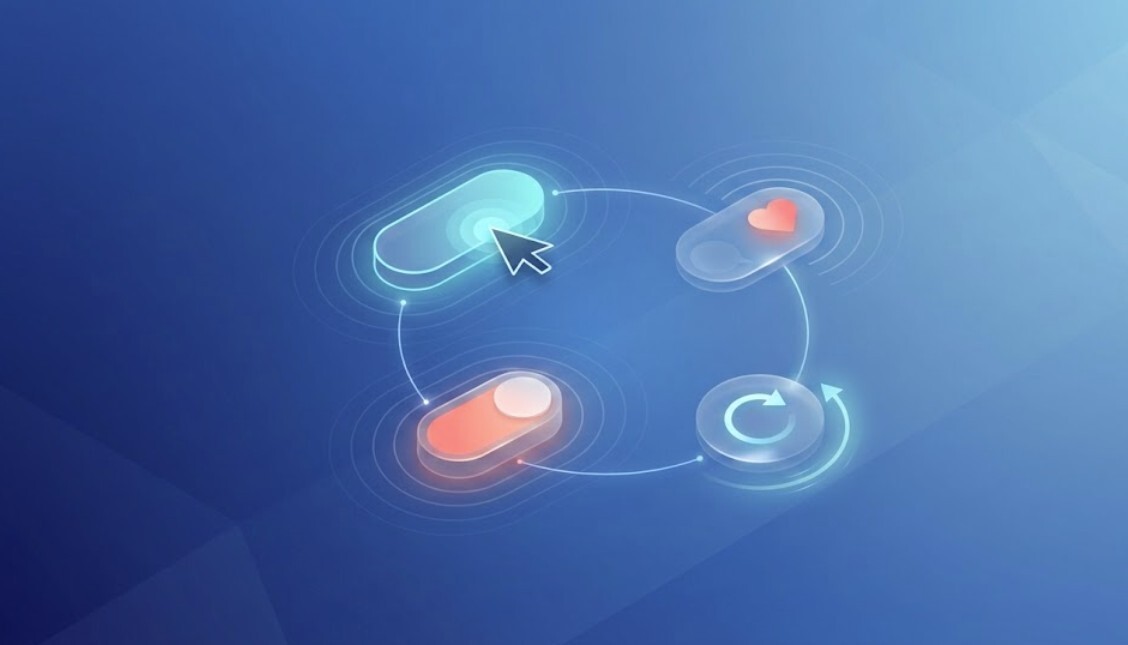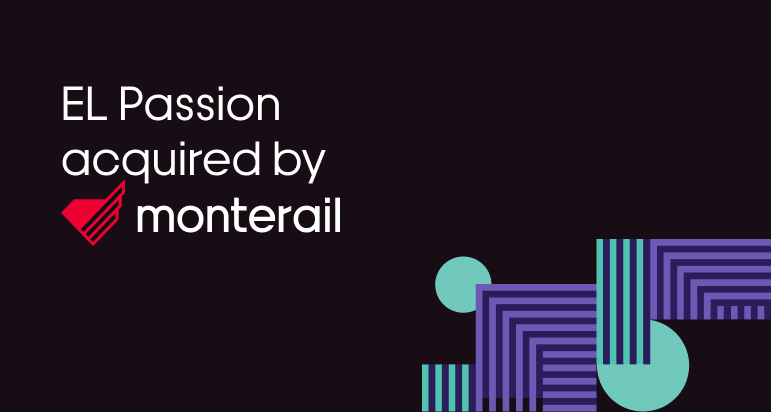13 December 2024 (updated: 13 December 2024)
Building Fast Web Apps with Next.js
Chapters

Whether you're a beginner or looking to take your web development skills to the next level, learning Next.js can unlock a whole new realm of opportunities for your projects.
Next.js is a versatile and widely-used framework for creating fast, efficient web applications. It equips developers with everything they need to build high-performance, server-rendered apps effortlessly. In this guide, we’ll cover the fundamentals of Next.js, sharing practical tips and insights to help you create your first application. Let’s dive in and explore how Next.js can elevate your web development journey.
Understanding Next.js basics
Why choose Next.js?
Next.js stands out as a go-to framework for creating fast, efficient web applications. One key reason to opt for Next.js is its ability to perform server-side rendering, which enhances page load speed and SEO. This capability ensures your web app delivers content quickly, improving user experience and search engine rankings. Moreover, Next.js offers a simple approach to routing, making it easier to manage and navigate complex applications. The framework also supports static site generation, allowing developers to pre-render pages at build time, further boosting performance.
Additionally, Next.js has a thriving community and extensive documentation, providing ample resources for troubleshooting and learning other features. The built-in CSS and JavaScript support simplifies styling and scripting, enabling developers to focus more on functionality. These features make Next.js an appealing choice for both beginners and seasoned developers aiming to craft robust web applications.
Setting up your Next.js project
To kickstart your Next.js project, you first need to install Node.js and npm on your machine. With these tools ready, open your terminal and run the following command: npx create-next-app@latest. This command scaffolds a new Next.js application with all necessary configurations. Next, navigate into your project directory using cd your-project-name.
To see your app in action, start the development server by running npm run dev. This command launches your Next.js app locally, accessible via http://localhost:3000. You can now begin modifying files in the pages directory to create your application components. As you develop, Next.js’s hot reloading feature will automatically update the changes, providing a seamless development experience. Setting up a Next.js project is straightforward, enabling immediate focus on building and experimenting with your web app.
Exploring Next.js file structure
The file structure of a Next.js project is intuitive, designed to help developers manage their code efficiently. At the core, the pages directory is where you define routes and components. Each file in this directory corresponds to a route in your application, with index.js serving as the homepage. The public folder holds static assets like images, accessible directly via URL paths.
Next.js also includes a styles directory for global styles and CSS modules, allowing for scoped and maintainable template styling. The components folder is typically created by developers to store reusable UI elements, although it's not included by default. The root directory also contains configuration files like next.config.js, which allows customization of the build and runtime settings. By understanding this structure, you can effectively organize your application, making it easier to scale and maintain your codebase.
Core features of Next.js
Powerful routing system
One of Next.js's standout features is its powerful and intuitive routing system. Unlike traditional React applications that require external libraries like React Router, Next.js uses a file-based routing mechanism. This means that each file within the pages directory automatically corresponds to a route. For instance, a file named about.js will map to the /about route, simplifying the routing setup. Dynamic routing is equally straightforward, achieved by creating files with bracket syntax, such as [id].js, which can capture route parameters. Nested routes and templates are supported through nested directories within the pages folder.
This file-based approach eliminates the need for complex routing configurations, making it easier to manage and scale applications. The built-in routing system not only enhances developer productivity but also contributes to cleaner and more maintainable codebases.
Server-side rendering in Next.js
Server-side rendering (SSR) is a key feature of Next.js, offering significant advantages in performance and SEO. With SSR, pages are rendered on the server for each request, delivering fully constructed HTML to the client. This approach reduces initial load times, enhancing user experience by displaying content more quickly. In Next.js, implementing SSR is straightforward by using the getServerSideProps function within your page components.
This function runs on the server, fetching required data and passing it to the component before rendering. The result is a seamless integration of dynamic data and server-rendered pages. SSR is particularly beneficial for applications that rely on real-time data or require indexable content by search engines. By leveraging server-side rendering, developers can ensure their Next.js applications are both performant and optimized for visibility, meeting the demands of modern web experiences.
Static site generation explained
Static Site Generation (SSG) is another powerful feature of Next.js, designed to enhance both performance and scalability. With SSG, pages are pre-rendered at build time, generating static HTML files that can be served quickly to users. This approach significantly reduces server load, as pages are built once and served from a CDN.
In Next.js, implementing SSG is accomplished using the getStaticProps function. This function fetches data at build time, allowing the component to render static content efficiently. Additionally, for dynamic paths, you can use getStaticPaths to specify which paths to pre-render. SSG is ideal for content-heavy sites, such as blogs or e-commerce platforms, where content updates infrequently. By leveraging SSG, developers can ensure faster page loads, improved SEO, and reduced server costs, making it a compelling choice for many web applications.
Building your first Next.js app
Designing the user interface
Designing the user interface (UI) in a Next.js app involves a combination of React components and styling techniques. Start by creating reusable components in the components directory to break down your UI into manageable parts. For instance, you might have header, footer, and card components. Next.js supports various styling methods, including CSS Modules, styled-components, and traditional CSS files. CSS Modules are particularly useful for scoped styling, ensuring that styles don't leak into other components.
To use CSS Modules, create a .module.css file and import it into your component. For global styles, you can modify the styles/globals.css file. Additionally, Next.js is compatible with popular UI libraries like Material-UI and Tailwind CSS, which can speed up the development process. By focusing on component-based design and leveraging Next.js's flexible styling options, you can create a clean, intuitive, and responsive user interface for your application.
Fetching data in Next.js
Fetching data in Next.js can be handled in a variety of ways depending on your rendering needs. For server-side data fetching, use the getServerSideProps function. This allows you to fetch data at request time, providing the component with updated information each time the page is loaded. If your data is static or changes infrequently, getStaticProps is more efficient, as it fetches data at build time, allowing for pre-rendered static pages.
For pages with dynamic paths, combine getStaticProps with getStaticPaths to generate pages at build time. When client-side data fetching is required, use traditional React hooks like useEffect to fetch data after the component mounts. This approach is useful for user-triggered actions or when SSR/SSG is not suitable. By understanding these methods, you can choose the most appropriate data fetching strategy to ensure optimal performance and user experience in your Next.js applications.
Deploying your Next.js app
Deploying a Next.js app is straightforward, thanks to its seamless integration with various hosting platforms. One popular option is Vercel, the creator of Next.js, which offers a one-click deployment process, automatic builds, and easy scaling. To deploy na ew project with Vercel, simply connect your GitHub repository to Vercel’s dashboard, and the platform will handle the rest, including continuous deployment with each push to your repository.
Alternatively, you can deploy on other platforms like Netlify, AWS, or Heroku. For these, start by building your app using the npm run build command, then follow the platform-specific instructions to upload your static files or set up server configurations. Remember to configure environment variables and set up any necessary backend services. By choosing the right deployment strategy, you ensure that your Next.js app is accessible, performant, and ready for users, providing a stable foundation for future updates and growth.
Optimizing Next.js performance
Code splitting and lazy loading
Code splitting and lazy loading are essential techniques for optimizing Next.js app performance. By default, Next.js automatically splits code at the page level, which means each page only loads the necessary JavaScript. This reduces the initial load time and enhances the user experience. To further optimize, you can implement lazy loading for components that are not immediately needed. React’s React.lazy and Suspense help with this by deferring the loading of components until they are required.
For instance, you might lazy load a modal or a chart component that appears only after a user interaction. This approach ensures that users download only what they need, when they need it, minimizing bandwidth usage and speeding up page interactions. By combining code splitting and lazy loading, for example, you can significantly enhance the responsiveness and efficiency of your Next.js applications, ensuring a smooth user experience even on slower networks or devices.
Image optimization techniques
Image optimization is crucial for enhancing the performance of Next.js applications. Next.js provides built-in image optimization capabilities through its next/image component, which automatically handles resizing, format conversion, and lazy loading. When using the next/image component, images are served in modern formats like WebP where supported, ensuring smaller file sizes and faster load times. The component also supports responsive images, allowing you to specify different sizes for various screen resolutions, optimizing for both desktop and mobile users.
Additionally, lazy loading is enabled by default, which means images are only loaded when they enter the browser or viewport, reducing initial page load times. For further optimization, use a content delivery network (CDN) to cache and serve images closer to the user. By leveraging these techniques, you can significantly reduce image load times, leading to a faster, more efficient user experience and improved performance metrics for your Next.js application.
Enhancing page load speed
Enhancing page load speed is a critical aspect of optimizing Next.js performance. One effective strategy is leveraging Next.js's server-side rendering and static site generation features to deliver content quickly. By pre-rendering pages, you ensure that users receive fully-formed HTML, reducing the time to first contentful paint. Implementing efficient code splitting and lazy loading further minimizes the app folder initial bundle size, allowing users to download only essential resources initially. Additionally, optimizing images using the next/image component significantly reduces file sizes and improves load times.
Consider also using a Content Delivery Network (CDN) to serve static assets from locations closer to the user, reducing latency. Minifying CSS and JavaScript files is another simple yet effective technique, removing unnecessary characters and reducing file size. By combining these strategies, you can substantially enhance page load speed, providing users with a fast and seamless experience when navigating your Next.js application.
Advanced Next.js concepts
Integrating with APIs
Integrating with APIs in Next.js is straightforward, thanks to its versatile data fetching methods. For server-side data fetching, use the getServerSideProps function to call external APIs at request time, ensuring you have the latest version of data available when the page loads. This method is ideal for dynamic data that changes frequently. Alternatively, for static pages that only need data at build time, getStaticProps can be used to call APIs and fetch data during the build process.
This approach reduces server load and speeds up page delivery. For client-side data fetching, React hooks like useEffect and libraries such as Axios or Fetch API can be used to call APIs after the component mounts. This is useful for user-triggered data loads or real-time updates. By effectively integrating with APIs, you can enhance the functionality and interactivity of your Next.js applications, providing users with up-to-date and dynamic content.
Authentication and authorization
Implementing authentication and authorization in Next.js can enhance the security and personalization of your application. For authentication, Next.js supports various methods, including OAuth, JWT, and third-party providers like Auth0 or Firebase. Using NextAuth.js, a library designed for Next.js, simplifies integrating these methods by providing a flexible, built-in solution for handling authentication flows.
You can easily set up sign-in pages, manage sessions, and configure multiple authentication providers. For authorization, consider implementing role-based access control (RBAC) to manage user account permissions and secure specific routes. Middleware functions can be employed to check user roles and permissions before rendering protected pages. Additionally, server-side functions like getServerSideProps can be used to validate user sessions and redirect unauthorized users.
By incorporating robust authentication and authorization measures, you ensure a secure environment, protecting sensitive user data and maintaining the integrity of your Next.js application.
Managing state in Next.js
Managing state in a Next.js application involves using both local and global state management solutions. For local state, React's built-in useState and useReducer hooks are effective for handling state within individual components. These hooks provide a straightforward way to manage component-specific data and interactions.
For global state, you can use libraries like Redux or Zustand. Redux offers a robust and scalable solution for managing complex state across your application, though it can introduce additional boilerplate. Zustand, on the other hand, provides a more minimalistic approach to global state management, making it easier to integrate without much overhead. Additionally, Context API can be used for simpler state management needs, enabling you to pass state through your component tree without prop drilling. By choosing the right state management tools, you can efficiently handle local and global state, ensuring a smooth, consistent experience throughout your Next.js application.
Check out also:
- How to Improve Core Web Vitals of Your Website Using Next.js - Next.js gives us hybrid static & server rendering, automatic code-splitting, image optimization, and more.
- Next.js - What Is It and Why Should We Use It? - See the pros and cons of using Next.js to decide if it's the right fit for your next project.