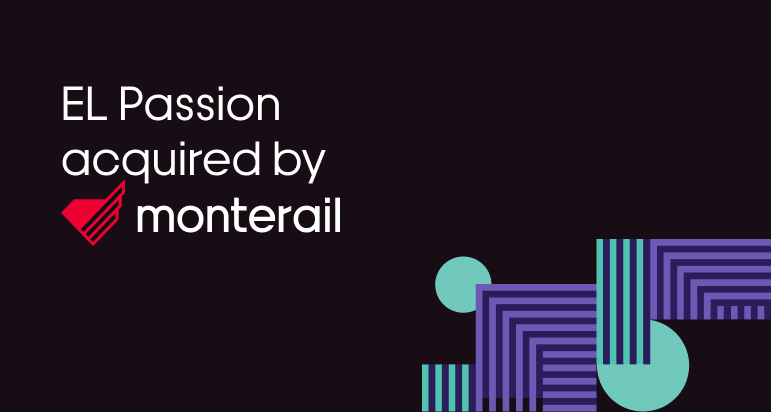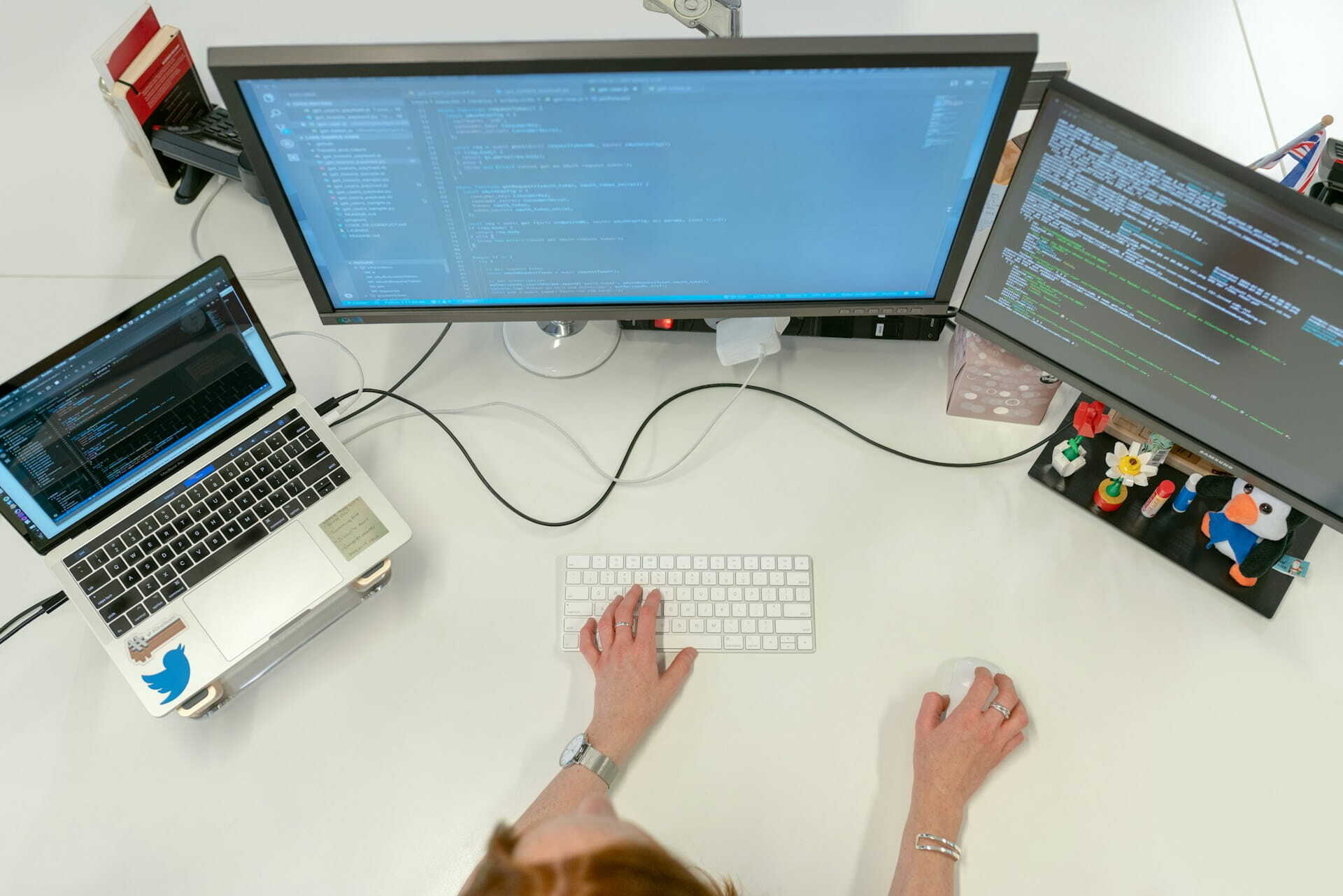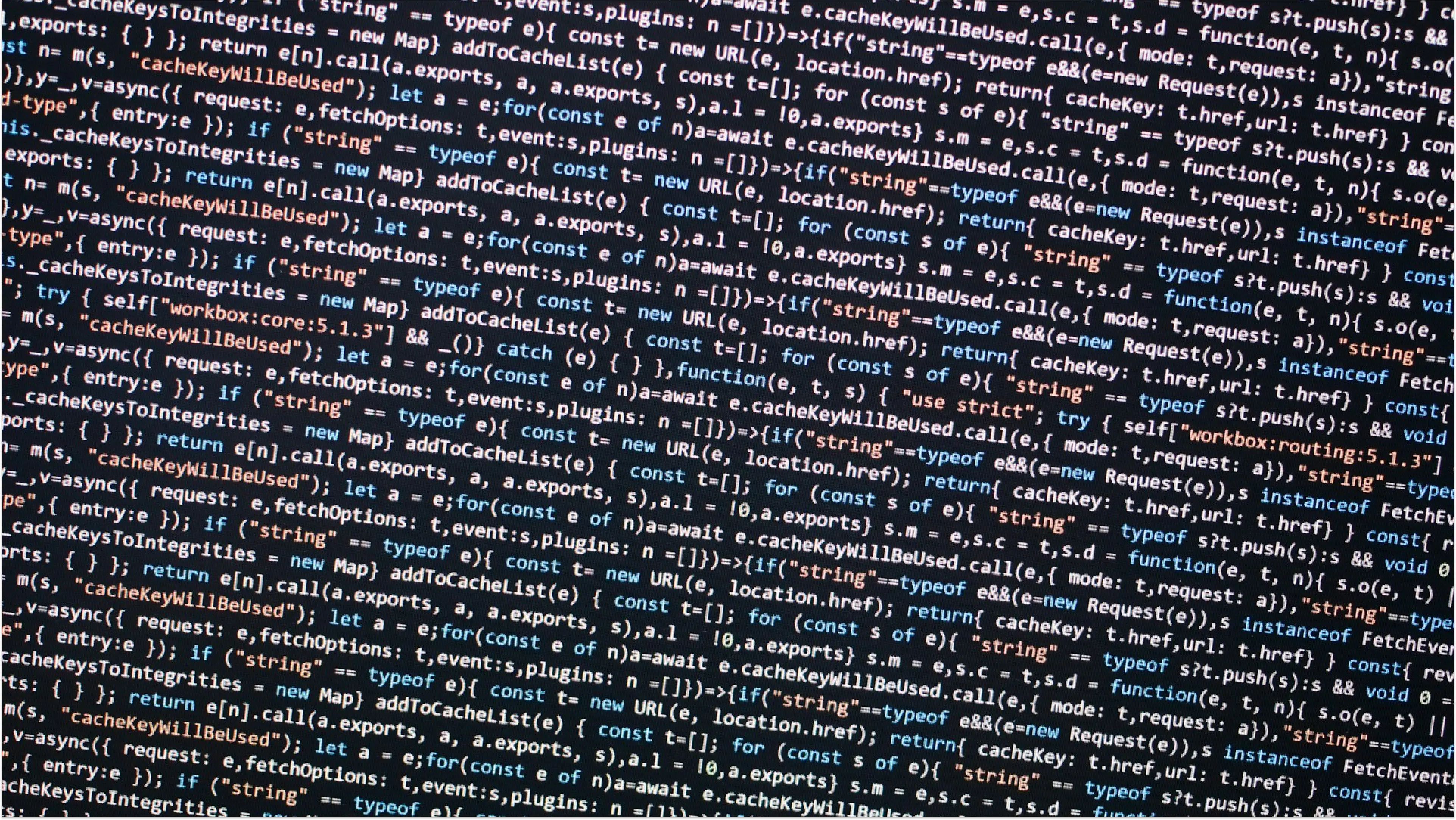3 October 2024 (updated: 3 October 2024)
Why the WordPress Drama Makes Switching to Webflow a Smart Move
Chapters
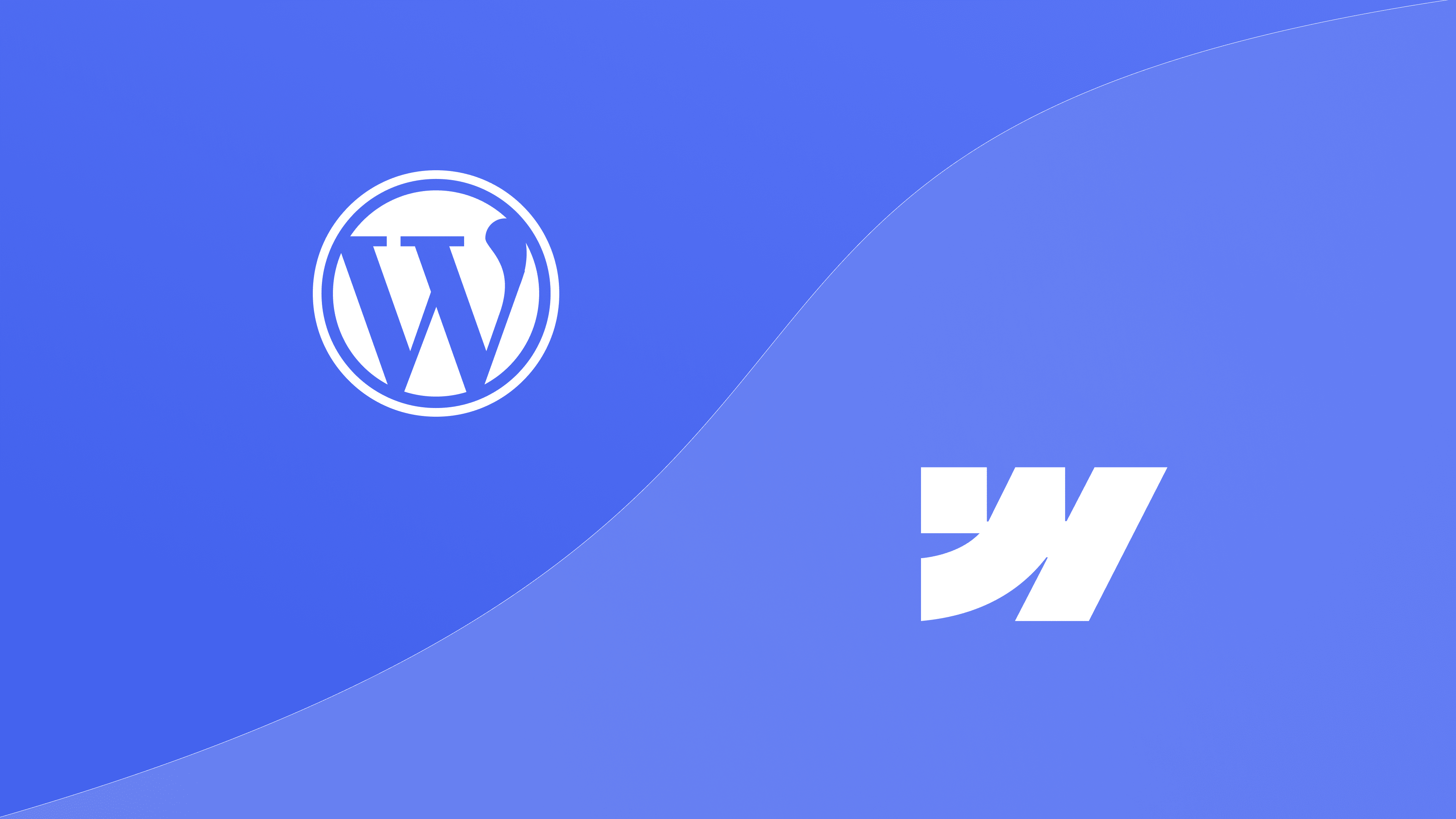
If you’ve been using WordPress, recent issues between WP Engine and WordPress may have left you feeling uncertain about the future. Is Webflow a better option?
The WordPress drama explained
Lately, the WordPress community has been caught up in a bit of a mess between WP Engine, one of its top hosting providers, and WordPress co-founder Matt Mullenweg. The trouble started when WP Engine introduced some proprietary tools that went against the open-source principles WordPress is known for, which sparked a lot of backlash.
As part of this conflict, WP Engine customers were cut off from accessing WordPress.org’s servers, which meant they couldn’t automatically update or install plugins and themes—making managing their sites almost impossible. Although access was restored temporarily, WP Engine is now racing against the clock to find a long-term fix. If they don’t resolve the issue soon, customers could lose access to those critical services all over again.
For users who depend on WordPress’s stability and security, this whole situation is unsettling. The idea of losing access or facing more disruptions down the road has made many start thinking about alternatives. Platforms like Webflow—a combined web-building tool and hosting platform—are becoming more attractive each day as they provide more stability, security, and flexibility without these kinds of internal conflicts.
The risk for WordPress users
When big businesses like WP Engine and WordPress clash, it’s usually the customers who end up paying the price. In this case, WP Engine users are facing real risks—especially when it comes to security. One of the core strengths of WordPress has always been its ability to customize your site using plugins and themes. But with WP Engine’s customers blocked from accessing the WordPress servers, they can’t update or install these vital tools.
This leaves websites potentially vulnerable. Automatic updates which are crucial for patching security holes are broken, and many sites may be open to attacks. Without regular updates, known security vulnerabilities in plugins can be exploited by hackers, and sensitive data is at risk. This is a major concern, especially for businesses that handle customer data or rely heavily on their website for revenue.
Beyond security, managing these sites has become much more complex. WP Engine has provided workarounds, but they require users to manually manage updates and plugins—something WordPress users aren’t typically used to doing. What used to be a streamlined process has turned into a time-consuming and technical task, increasing the risk of errors and oversights.
In short, users are facing more technical headaches and greater security risks, and if things don’t improve soon, they may need to start looking for a more reliable hosting provider. When access to basic features is up in the air due to a third-party dispute, it’s fair to wonder if your chosen platform is still the best long-term solution. Users need confidence that their sites will remain secure and fully functional without unpleasant surprises.
Why it’s a good time to switch to Webflow
This whole situation is prompting a lot of WordPress users to reevaluate their options. For those who want to avoid the uncertainty and hassle, now might be the perfect time to explore platforms like Webflow. Webflow offers a modern, all-in-one solution that avoids many of the common pain points WordPress users face.
For users who are feeling uneasy with this whole situation and are looking for a more straightforward, secure, and reliable platform, Webflow is a compelling alternative. This recent WordPress drama has only highlighted the importance of choosing a platform that prioritizes security, stability, and ease of use - values that Webflow delivers without a doubt. Here’s how:
- No Need for Plugins: Unlike WordPress, which relies heavily on third-party plugins to add extra features, Webflow comes with most of the tools you need—like a CMS, SEO options, and design flexibility—built right in. This means you don’t have to worry about outdated or insecure plugins creating vulnerabilities, which is a common problem with WordPress sites.
- Hosting and Security: Webflow includes managed hosting with advanced security measures out of the box. You don't need to worry about manual security updates, as Webflow takes care of server maintenance, SSL, backups, and uptime. WordPress users, especially those not on managed hosting, are responsible for keeping their sites secure and up to date by themselves.
- No Open-Source Risks: WordPress is open-source, which means that any vulnerabilities in its core code can be exploited if you don’t stay on top of updates. If you delay updating, your site could be at risk. With Webflow, it’s a closed system, so you don’t have to worry about those kinds of vulnerabilities.
- Easier Maintenance: Webflow takes a lot of the headaches out of website maintenance. WordPress users often have to juggle updates, backups, and security measures themselves, or rely on third-party solutions to do the job. If something goes wrong, it can cause technical issues or leave security gaps. With Webflow, everything is managed for you, so it’s a much smoother experience.
The big move: WordPress to Webflow migration
Migrating your WordPress website to Webflow doesn’t have to be complicated or stressful, especially when you have the right team by your side. It’s about making sure your content, design, and SEO settings are moved over so that you can take full advantage of everything Webflow has to offer, without losing the elements that made your WordPress site work.
By working with a skilled Webflow development team, the process becomes easy and efficient without you worrying about downtime or technical hiccups. The team’s expertise will allow you to unlock Webflow’s full potential and ensure your site is ready to scale and grow. Whether it’s to enhance your design or simplify maintenance, Webflow can future-proof your business without the headache.
Migrating a lifestyle portal from WordPress - a case study

During the redesign of Newonce’s web portal, we successfully migrated over a thousand WordPress articles to a custom CMS without a second of downtime. The process involved maintaining the original link structure, preserving all media embeds, and ensuring that SEO performance remained intact.
To achieve this seamless transition, we developed a specialized tool that kept the migration safe and stable, allowing us to move all content while safeguarding Newonce’s search engine rankings and user experience. With everything transferred smoothly, the new CMS provided the perfect foundation for growth, without the hassle of broken links or SEO dips. (Read the full case study here).