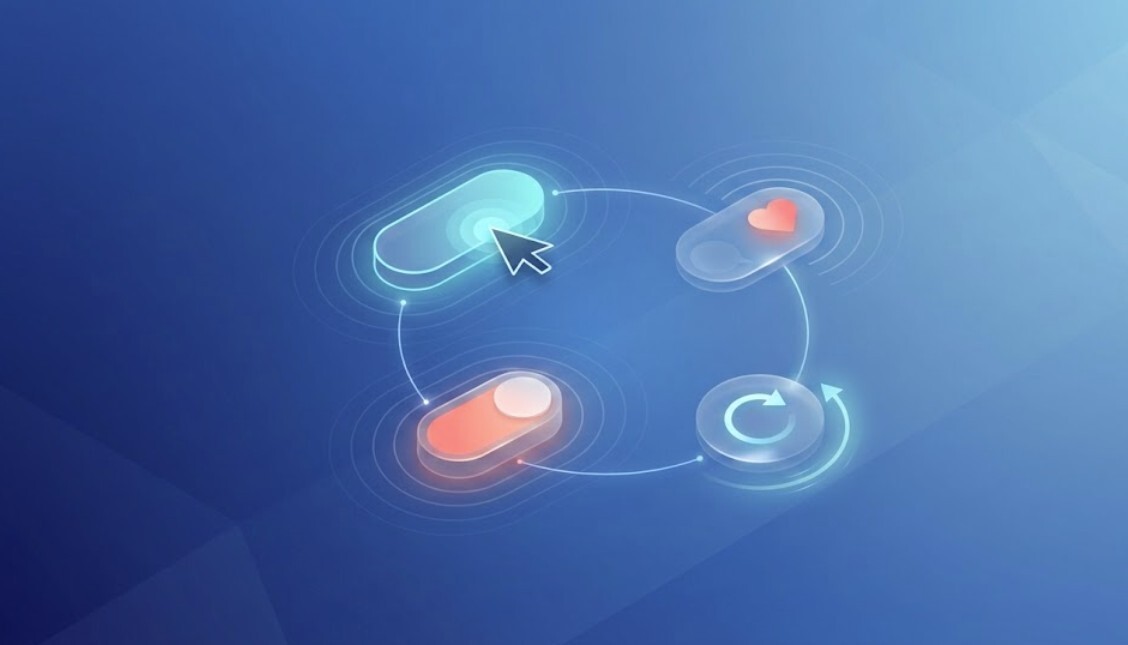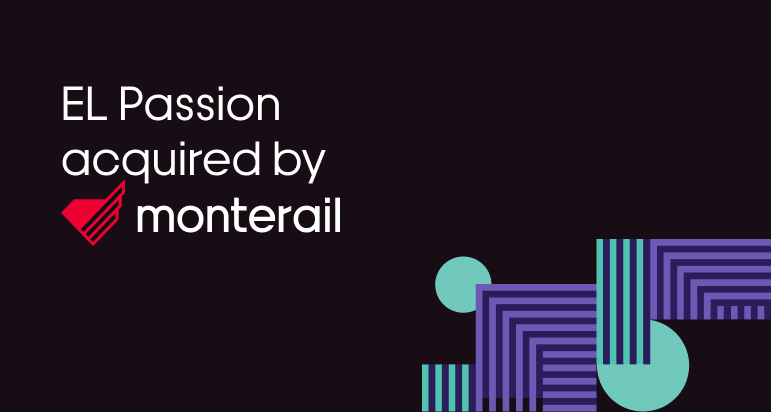20 December 2024 (updated: 20 December 2024)
How to Create Scalable Next.js Websites?
Chapters

In the ever-evolving landscape of web development, building scalable websites is more important than ever.
Next.js, a popular framework built on top of React, offers developers the tools necessary to create efficient and scalable web applications. Whether you're a seasoned developer or just starting out, understanding how to leverage Next.js for scalability can significantly enhance your project's performance and user experience.
This guide aims to demystify the process, offering practical insights and straightforward techniques to help you build robust Next.js websites and mobile apps that can easily grow with your needs. Let's embark on this journey to unlock the full potential of Next.js for your web development projects.
Understanding scalable web architecture
Basics of scalability
Scalability in web development refers to a system's ability to handle increased load without compromising performance. It involves designing your website so it can grow seamlessly as user demand increases. For a website to be scalable, it must efficiently manage resources and maintain responsiveness, regardless of traffic spikes.
Scalability is often categorized into vertical and horizontal scaling. Vertical scaling involves enhancing your existing server's capacity, and initial load time while horizontal scaling adds more servers to distribute the load. Next.js aids scalability build modern web applications by employing static site generation and server-side rendering. These techniques reduce server load by pre-rendering pages, with image optimization leading to faster load times and improved SEO.
Understanding scalability's fundamentals is crucial for developers aiming to build websites that stand the test of time and traffic. By planning for scalability from the outset, you ensure your web application remains robust and efficient as it grows.
Importance of scalability in web design
Scalability is vital in modern web applications and design as it ensures that a website can accommodate growth and changing demands without sacrificing performance code quality. As user expectations and traffic volumes increase, a scalable design allows for seamless expansion, preventing slow load times and potential downtime.
This adaptability is crucial for maintaining a positive user experience, which directly impacts customer retention and satisfaction. Moreover, a scalable website is more cost-effective in the long run. By planning for scalability, businesses can avoid costly redesigns or infrastructure overhauls when their audience grows. In today's competitive digital landscape, where users expect quick and efficient interactions, scalability in deploying web applications is not merely an option but a fundamental requirement.
It ensures that your website remains robust, responsive, and efficient, providing an uninterrupted user experience. Thus, incorporating scalability into the web design process is essential for any business looking to thrive online.
Common challenges in scaling websites
Scaling websites presents several challenges that developers must navigate to ensure smooth performance. One major challenge is managing increased traffic without compromising speed and functionality. As user numbers grow, server demand can skyrocket, potentially leading to slowdowns or outages.
Another challenge is maintaining data consistency across distributed systems, which becomes more complex as more servers are added. Additionally, ensuring security at scale is crucial, as increased traffic can expose vulnerabilities. Compatibility issues may also arise with third-party services like APIs, which may not handle increased loads effectively. Furthermore, the cost of scaling can be significant, requiring careful resource allocation and budgeting.
Lastly, maintaining a cohesive user experience across various devices and platforms can be tricky as the site expands. Overcoming these challenges requires strategic planning, efficient resource management, and a robust architectural framework, like that offered by Next.js, to ensure scalability without sacrificing quality.
Introduction to next.js
Key features of next.js
Next.js stands out in the development landscape due to its robust set of features designed to enhance both developer experience and site performance. One of its hallmark features is server-side rendering (SSR), which enables dynamic rendering of pages on the server before they reach the client. This process leads to faster load times and improved SEO outcomes.
Additionally, Next.js supports static site generation (SSG), which pre-renders pages at build time, providing a performance boost by serving static HTML. Automatic code splitting is another valuable feature, ensuring that only necessary code is loaded, which improves page speed. Moreover, Next.js offers built-in support for API routes, allowing developers to create dynamic routes and API endpoints within the same framework seamlessly.
Its capability to handle both SSR and SSG makes it a versatile framework for various project needs. With these key features, Next.js provides a comprehensive toolkit for building scalable, efficient web applications.
Why choose Next.js for scalability?
Next.js is an excellent choice for scalability due to its flexible architecture and performance-enhancing features. It allows developers to easily implement server-side rendering and static site generation, which are crucial for handling increased traffic efficiently. By pre-rendering pages, Next.js reduces server load and ensures quick page load times, even during traffic spikes.
Additionally, its automatic code-splitting feature optimizes resource loading, serving only the necessary code to users, which enhances performance. Next.js's ability to integrate seamlessly with other technologies functional components and services makes it adaptable to various scaling strategies, like adding more servers or integrating with content delivery networks (CDNs).
Furthermore, its built-in support for API routes facilitates the creation of scalable backend services within the same framework, simplifying the development and deployment process. By choosing Next.js, developers can ensure that their web applications remain robust, responsive, and capable of growing alongside user demand.
Comparing Next.js with other frameworks
When comparing Next.js with other frameworks, its unique blend of server-side rendering and static site generation sets it apart. Unlike traditional React applications, which rely heavily on client-side rendering, Next.js offers server-side rendering out of the box, enhancing performance and SEO. This gives it an edge over frameworks that do not provide built-in SSR capabilities.
Furthermore, Next.js's static site generation is comparable to that of frameworks like Gatsby, but with more flexibility for dynamic content through API routes. While Angular and Vue.js also offer robust feature sets, they often require additional tooling or configuration to achieve the same level of performance optimization and scalability as Next.js.
Additionally, Next.js's seamless integration with JavaScript and existing React libraries makes it more approachable for developers already familiar with React. Overall, Next.js combines the best features of several frameworks, providing a balanced solution for developing scalable, high-performance web applications.
Building a scalable Next.js website
Setting up your Next.js environment
Setting up your Next.js environment is a straightforward process that lays the foundation for building scalable applications. Start by ensuring that Node.js and npm (Node Package Manager) are installed on your system, as they are required to run Next.js projects. You can verify this by running node -v and npm -v in your terminal.
Next, create a new Next.js application using the command npx create-next-app your-app-name, which sets up a project with all necessary dependencies. This command scaffolds js project with a basic, project directory structure, including a pages directory for routing, which is a key feature of Next.js. Once your project is created, navigate into the directory with cd your-app-name and start the development server using npm run dev.
This command launches a local server, allowing you to view your application in a browser at http://localhost:3000. With your environment set up, you are ready to start developing a scalable Next.js website.
Utilizing server-side rendering
Server-side rendering (SSR) in Next.js can significantly enhance the scalability and performance of your web application. By rendering pages on the server, SSR reduces the workload on the client's browser, leading to faster load times and improved user experience.
In Next.js, implementing SSR in js application is straightforward with the getServerSideProps function. This function allows you to fetch data and render pages dynamically at the request time, ensuring users receive the most up-to-date content. This is particularly useful for pages where data is frequently updated or user-specific, creating pages such as dashboards or personalized content. SSR also improves SEO, as search engines can crawl the fully rendered HTML, rather than rendering it client-side.
To utilize SSR effectively, ensure your server can handle the additional load, as each request results in a new render. By integrating SSR into your Next.js project, you create a scalable application that maintains performance and responsiveness as demand grows.
Implementing dynamic routing
Dynamic routing in Next.js is a powerful feature that allows developers to create routes based on the application's data structure. This flexibility supports scalability by enabling the creation of numerous pages without manually defining each route. In Next.js, dynamic routing is achieved using file and folder naming conventions within the pages' directory and folder structure itself.
By enclosing a file or folder name in square brackets (e.g., [id].js), you create a dynamic route that captures the path parameter, such as an article ID or username. The getStaticPaths function can be used to specify which paths to pre-render at build time, making it ideal for static site generation. For server-side rendering, using getServerSideProps allows you to fetch data for each dynamic route on request, ensuring content is always up-to-date. By leveraging dynamic routing, developers can build scalable applications that efficiently handle varying data-driven needs while maintaining a clean and organized codebase.
Optimising performance for scalability
Efficient data fetching techniques
Efficient data fetching is crucial for optimizing performance and ensuring scalability in a Next.js application. One effective technique is using getStaticProps for static site generation, where data is fetched at build time. This approach is ideal for pages where data doesn't change frequently, as it reduces the server load and speeds up page rendering.
For dynamic data that requires frequent updates, getServerSideProps allows fetching data at request time, ensuring users always see the latest information. Another technique is client-side data fetching using React hooks like useEffect combined with libraries such as SWR or React Query. These libraries provide caching, revalidation, and request deduplication, leading to more efficient data management.
Additionally, leveraging GraphQL can further optimize data fetching by allowing clients to request only the data they need, reducing payload sizes. By implementing these techniques, you can enhance the performance and scalability of your Next.js application, ensuring a responsive experience for users.
Leveraging static site generation
Static Site Generation (SSG) is a potent strategy for enhancing performance and scalability in Next.js applications. By generating HTML pages at build time, SSG reduces server load, leading to quicker page loads and a more responsive user experience.
This approach to static generation is particularly beneficial for content-heavy pages or sites where data doesn't change frequently. Next.js facilitates SSG using the getStaticProps function, which pre-fetches data during the build process. This results in static HTML files that can be served rapidly, even during high-traffic periods, as they require no server-side computation. Additionally, SSG improves SEO since search engines can easily index pre-rendered HTML.
For pages that need occasional updates, Incremental Static Regeneration (ISR) allows you to update static sites' content at runtime, combining the benefits of both static websites and dynamic sites. By leveraging SSG in your Next.js projects, you can build scalable, performant web applications that efficiently handle growing user demands.
Caching strategies for faster load times
Implementing effective caching strategies is essential for improving load times and enhancing scalability in Next.js applications. Caching reduces the need to repeatedly fetch data from the server, thereby minimizing latency and server load. One common strategy is browser caching, where static assets like images and scripts are stored locally on the user's device, allowing for quicker retrieval on subsequent visits.
HTTP headers, such as Cache-Control and ETag, can be used to manage cache duration and validation. Additionally, Next.js supports caching rendered pages using strategies like Incremental Static Regeneration, which updates static pages without rebuilding the entire site. For dynamic content, employing a Content Delivery Network (CDN) can distribute cached content across various geographical locations, ensuring faster access to dynamic apps regardless of user location.
Server-side caching with tools like Redis can further optimize performance by storing frequently accessed data in memory. By adopting these caching strategies, you can significantly boost the speed and scalability of your Next.js applications.
Best practices for long-term growth
Monitoring and improving performance
To ensure the long-term success of a Next.js application, continuous performance monitoring and improvement are crucial. Regularly tracking key metrics such as environment variables such as load times, server response rates, and user engagement helps identify potential bottlenecks and areas for enhancement.
Tools like Google Analytics and Lighthouse provide insights into page performance and user interactions, helping you pinpoint issues affecting the user experience. Additionally, employing performance monitoring services such as New Relic or DataDog can give a real-time view of your application's health, allowing for swift identification and resolution of issues. Once bottlenecks are identified, improvements can be made through code optimization, resource compression, and efficient data management.
Regular updates and refactoring can also ensure that your application remains performant as technology and user expectations evolve. By prioritizing performance monitoring and consistently optimizing performance by refining your application, you can maintain its scalability and responsiveness, ensuring a seamless experience as your user base grows.
Future-proofing your Next.js website
Future-proofing your Next.js website involves strategic planning and implementation to ensure it remains relevant and efficient as technology and user demands evolve. One essential approach is adopting modular architecture, which allows individual components to be updated or replaced without affecting the entire system.
Keeping dependencies up-to-date with the latest versions helps incorporate new features, security patches, and performance improvements. Additionally, leveraging scalable infrastructure, such as cloud services and CDNs, ensures that your application can handle increased traffic and data loads. Emphasizing responsive design and accessibility is also crucial, as it accommodates diverse devices and user needs. Regularly reviewing and updating your website's design and functionality can keep it aligned with current trends and user expectations.
Finally, investing in comprehensive documentation and automated testing ensures smooth transitions and reduces downtime during updates. By implementing these practices, you can maintain a robust, adaptable Next.js website that continues to perform well into the future.
Keeping up with Next.js updates and trends
Staying informed about Next.js updates and industry trends is vital for maintaining a competitive edge and ensuring your application remains efficient and secure. Regularly check the official Next.js blog and GitHub repository for announcements on new releases and features.
Engaging with the Next.js community through forums, social media, or attending conferences can provide insights and tips from fellow developers. Subscribing to newsletters, such as those by Vercel, can also keep you updated on the latest advancements and best practices. Additionally, exploring broader web development trends, like advancements in JavaScript frameworks or emerging technologies, can inspire innovative solutions and improvements for your website.
Actively applying new features and optimisations can enhance performance and user experience. By consistently keeping up with updates and trends, you ensure your Next.js application remains robust, adaptable, and ready to meet the evolving needs of users and the digital landscape.
Check out also:
- How to Optimise Next.js for Lightning-Fast Performance - In today's fast-paced digital landscape, optimizing your web applications for speed is more important than ever.
- Building Fast Web Apps with Next.js - Whether you're a beginner or looking to take your web development skills to the next level, learning Next.js can unlock a whole new realm of opportunities for your projects.