8 May 2020 (updated: 2 December 2024)
Turning Remote Workshopping to Your Advantage
Chapters

A few thoughts on how to avoid wasting time in remote collaboration.
Online meetings can quickly get out of control — in the end it’s something new to many of us (at least in such density). Standard meetings are short, however, there will be situations when you need to work through some bigger decisions together and host a remote workshop. Not a casual meeting, but one with structure, and specific inputs and outputs.
It may seem that it’s harder to do workshops online, but from what I observed so far — it’s not harder or easier, it’s just different. You can actually take advantage of it and be even more focused during meetings. These are the things I always consider when planning or running remote workshops:
Energy maintenance
First of all, it’s important to understand that people get tired muuuch more quickly in online meetings. There are a couple of factors that influence this.
Screen time
Looking at a digital screen for long periods of time, in complete focus is tiresome in itself. When you add to it constant scanning of live-edit documents or multiple faces in a Zoom window, your eyes are doing double or triple the work they normally would. That means they should get double the rest, too.
Effort to listen to digitalised voices
When you’re in a room with other people, it’s only natural to speak over other voices or having 2 discussions between smaller groups of people.
When you’re calling in remotely, it is not that simple. Typically, only one person can speak at a time if you want to understand the conversation. It’s much harder to have a good old back-and-forth, because we get afraid to jump in and disrupt someone’s monologue.
Another point here is listener’s fatigue. You simply get tired when listening to people speaking. If you’re using headphones, the fatigue can get even stronger, due to the increased pressure in the ear canal.
 Staying focused for more than 45 minutes at a time is really difficult, especially when working remotely.
Staying focused for more than 45 minutes at a time is really difficult, especially when working remotely.
More breaks!
When workshopping, you want your co-workers or clients to stay focused and productive. The response to all the fatigue is rather straightforward:
- Make sessions no longer than 2 hours at a time
If you need to speed up in a project, you might need more collaborative work in a day. I always split it into 2-hour chunks, with generous breaks in between. - Take short breaks often
Short, 5-minute breaks are a godsend when focus goes down. Especially in the afternoon, when people get sleepy after lunch! It helps in creating head space for next activities and getting your mind off work. I would recommend taking a short break after every 45 minutes of work time.
Tools matter
In workshopping face-to-face methods trump tools. It’s all about the energy in the room, a couple of post-its, sharpies and whiteboards.
Online, the tools you use can make or break your session — if you choose something that’s too limited, it can hinder creativity and efficiency. Go for too complex, and the less tech-savvy team members will have problems with onboarding and using the tool to their advantage.
Select tools that work for you and your team, bearing in mind:
- Scalability — can I do a lot of activities in real-time with a large number of people.
- Pricing — is there a plan that’s affordable for the team of your size.
- Export capabilities — it’s not just about what you do in the actual session. It’s also important to export the work you’ve done in a meaningful and usable way for your organisation. In some cases you will need to export a visual flow chart; in other a .csv file would be more useful. Think about the outputs that will work for the project.
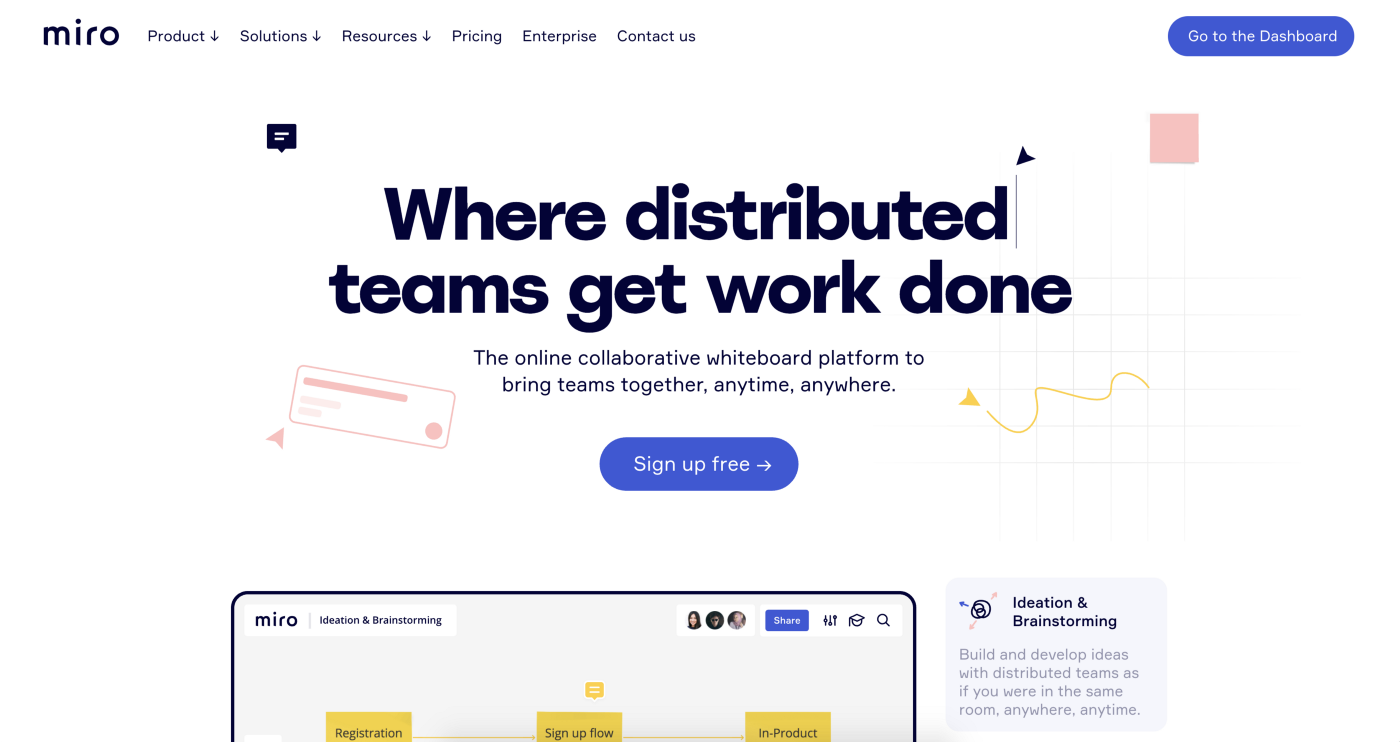 Miro is my weapon of choice to boost remote collaboration
Miro is my weapon of choice to boost remote collaboration
Make sure all participants have access to the online tools you want to use and get to know the tools before the actual session. You wouldn’t want to waste valuable meeting time for basic tutorials and distractions.
A couple of tools you might consider to use are:
- Zoom, Hangouts, Slack, Skype for video calls.
- Miro / Mural for virtual whiteboards and other collaborative tools (including a video chat).
- Google Docs for work on documents in real time.
- Airtable for databases, workflow or analysis tasks.
- Notion for pretty much anything that needs to be documented and accessed by your team.
- Figma for collaborative prototyping, moodboarding or other types of visual collaboration.
A little side note is in order: I wrote a full article, where I share some of my personal favorite Miro features that proved invaluable during a remote workshop; check it out if you want to know more.
Preparation is key
Of course a workshop is not just the session itself, it’s also the prep and the steps following it.
You need a solid plan
Because of shorter spans of work time in remote workshops, I always plan the agenda to be more modular and focused on specific goals for each part of the session. For instance, if we’re discussing the customer journey map, I will focus on one particular part of the flow and take a break before doing the next one.

A hidden agenda
One of the good practices I am always trying to use is to create a separate agenda for participants and the facilitator. The facilitator’s agenda should include more details, such as activity walkthrough, goals and short breaks.
Because more tools are involved, it’s always useful to list specifically which tool will be used in what capacity for particular activities.
Homework
Is there any work the participants might do before the session to improve the efficiency during it? I often ask the team to generate some initial thoughts, such as goals and place them in the actual workshop board.
By doing homework, all team members can get familiar with the tools to use and see the workshop board ahead of time, which will increase their awareness and efficiency during the workshop itself.
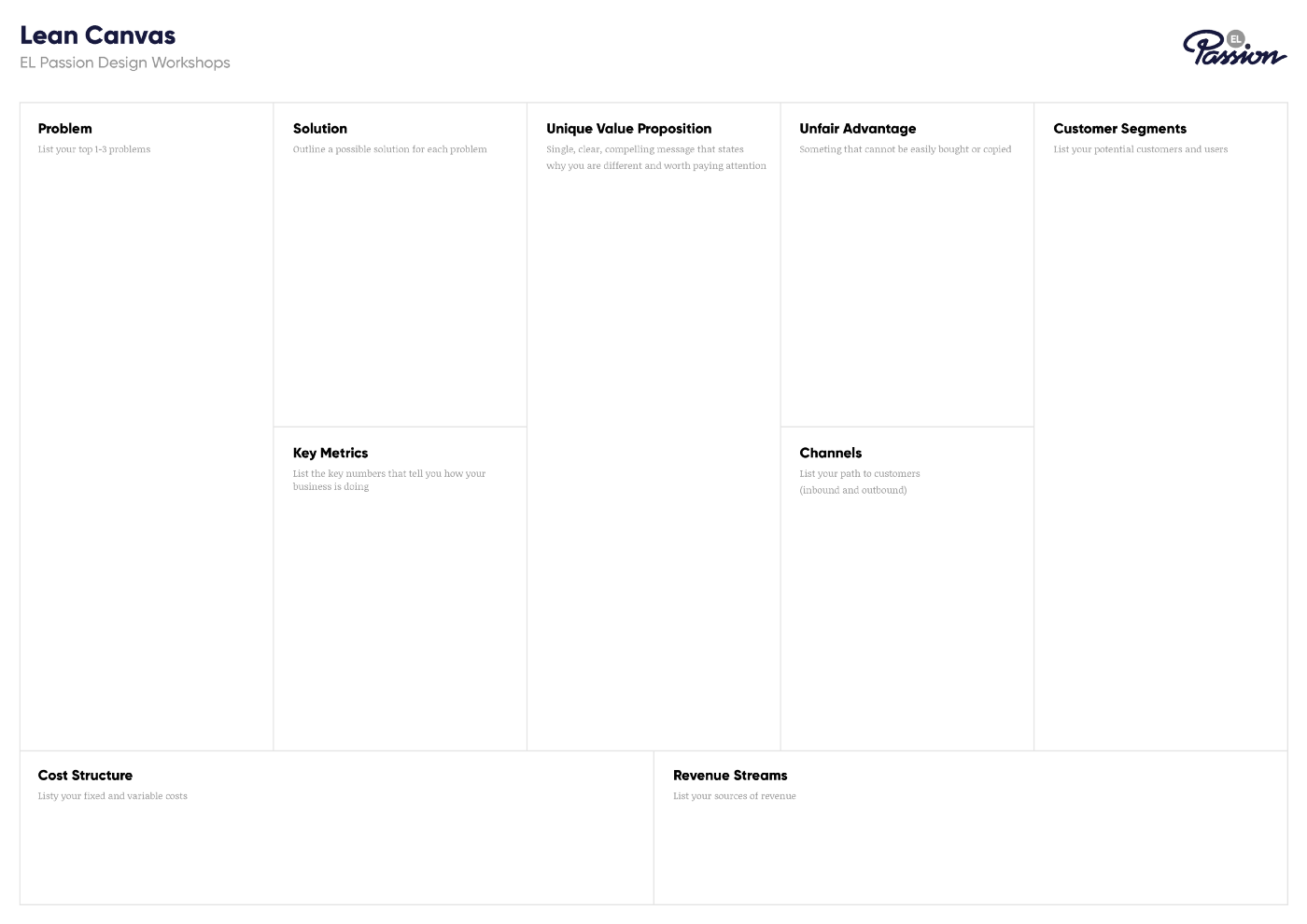 Filling out a Lean Canvas as a homework is a great way to discover how different team members see the business model.
Filling out a Lean Canvas as a homework is a great way to discover how different team members see the business model.
Asynchronous work
It’s important to avoid 2-hour-long discussions, they get people extremely tired. Change up the activities and the dynamic for introducing short spans of asynchronous work.
I typically ask everyone to prepare something within a timebox of 5–10 minutes. It’s a time to process the outcomes from previous activities, establish your own point of view and share your thoughts with the rest of the team.
This type of task can also help out the more introverted participants, who can’t break through in a free-for-all conversation.
Breakout rooms
Certain conference call applications (e.g. Zoom) allow to create so called breakout rooms — sub-rooms which can be created temporarily to split call participants into smaller groups. It’s extremely useful to even out the discussion and make it easier, even for a short amount of time.
Show respect to each other
The last thing I would like you to consider is how to create a friendly, inclusive and respectful space during a workshop. I know this is quite vague, but it can come down to a couple of points (building up on advice from Shipra Kayan).
Allow everybody to speak up, don’t alienate people
Certain team members may feel intimidated by the new ways of working or not able to break through because of being to shy or introverted to speak up. Be mindful of that and facilitate meetings with respect to all types of personalities.
Value people’s time
Invite only the people who are essential to the workshop’s success, otherwise they might feel their time is not respected. When negative energy starts to build up in one person, it radiates towards the whole team, which is never good for a project. A properly planned agenda and an efficient structure are also signs of respect towards the team.
Find conclusion in activities
After an intensive and time-consuming meeting, a solid conclusion, a closure is definitely needed. I always summarise what was done and achieved during the workshop, as well as share output documents with all of the attendants.
Find your style
Remote workshopping can be turned into advantage if you stay mindful about these little things that can indeed make a huge difference. There is no one right approach to it — you and your team need to find a good mix of tools, methods and communication style that fits not only this set of people, but also the project.
Check out also
- Workshops Are Rocket Fuel for Product Development see how a Product Design Workshop can shape your app's vision and core functionalities
- Miro Features For Online Workshopping learn how to make your remote Product Design Workshop (or any kind of remote collaboration) more effective with just the right tools





